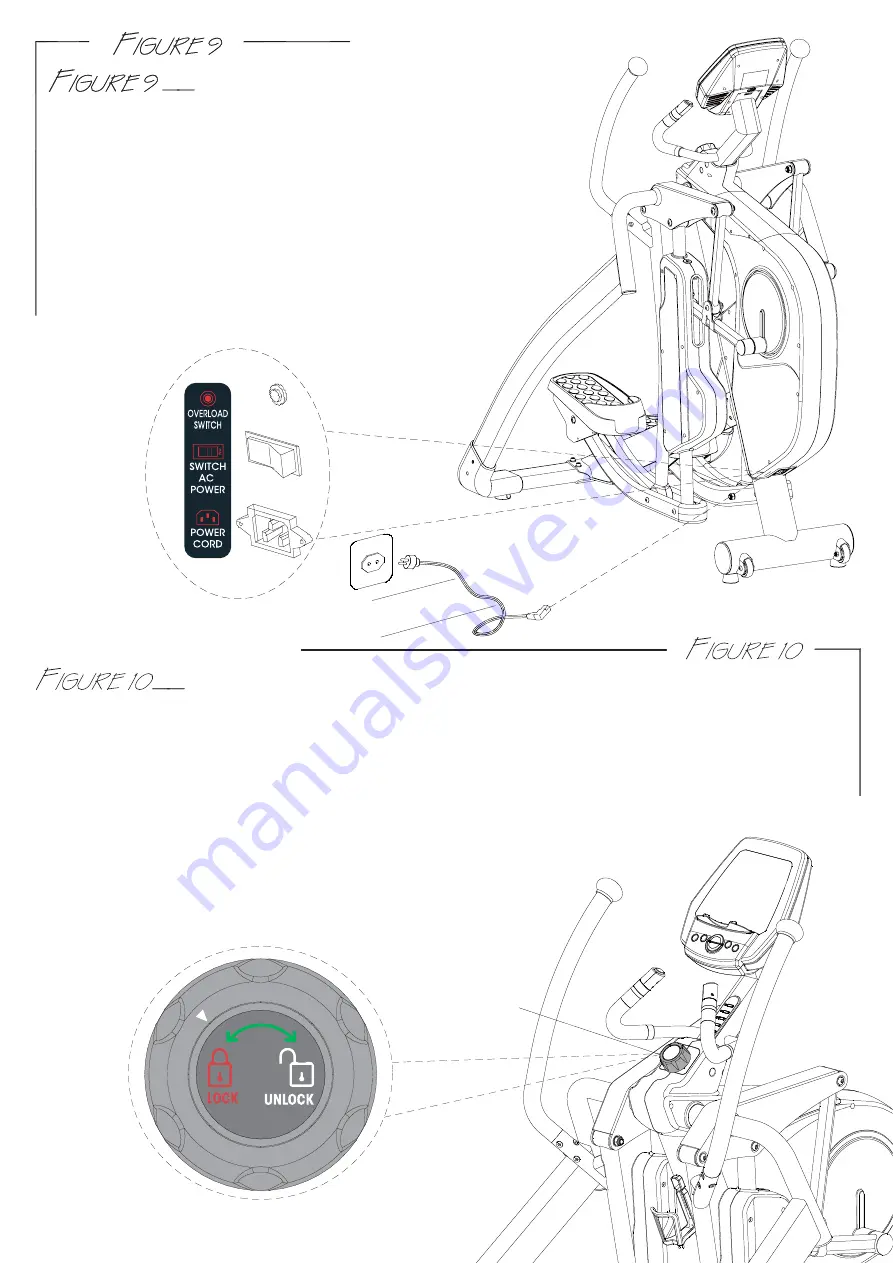
-7-
POWER CORD ASSEMBLY
Attach the power cord jacket into the power socket on
the main frame before plugging the power cord plug into
the wall outlet.
Turn the AC power switch on.
Flip the ON/OFF switch to the ON position.
"0" sign is for OFF; "I" sign is for ON.
Note: The Overload switch is for device over loading
protection. Overload switch will pop-up when the
machine is electrically over loaded. Turn off the AC
power switch and turn it back on to restart
the machine.
FOR YOUR SAFETY, this machine is equipped with a pedal locking feature. The
pedals can be manually disabled so that it cannot be moved accidently. Turn the knob left
or right one click until you see the arrow point to the “LOCK OR UNLOCK” symbol. While the
machine is in idle; NEVER in motion, turn the knob (A3) to “LOCK” to disable the pedals or turn
the knob to “UNLOCK” to release the pedals. The machine should always be at the “LOCK”
position when NOT in use. It would prevent the children or user from being hurt.
WARNING: FOR YOUR SAFETY, never lock the pedal locking feature
while the machine is in motion, only when it is at a full
complete stop it is safe to move the knob.
Pedal Locking Feature
A3
Summary of Contents for RO 700
Page 1: ......
































