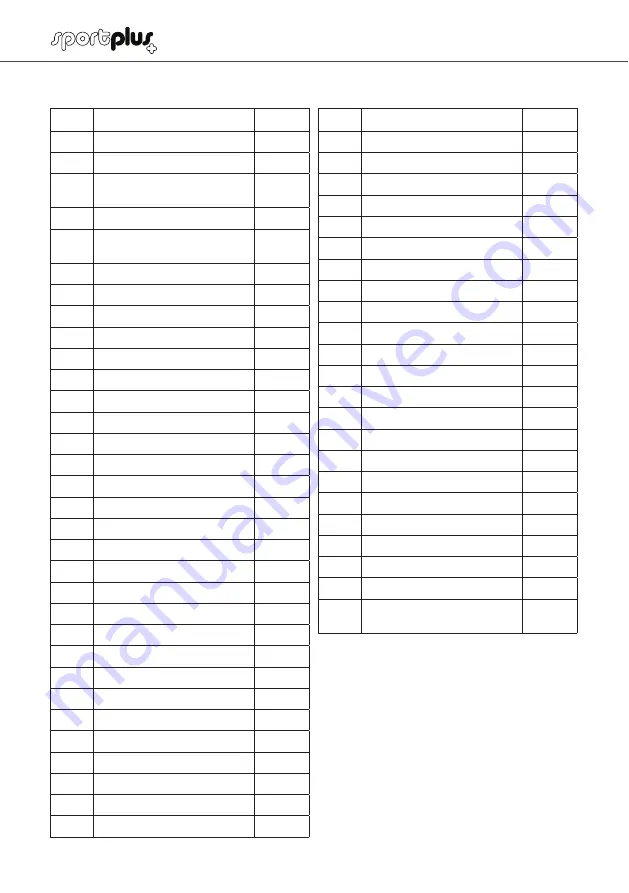
34
No.
Description
Quantity
61
Screw M
5
x
15
4
62
Screw M
5
x
12
4
63
Connection lever (
50
mm)
chain cover
1
64
Self-tapping screw M
4
.
5
x
25
4
65
Connection lever (
90
mm)
chain cover
2
66
Hexagon socket screw M
8
x
20
8
67
L
Pedal, left
1
67
R
Pedal, right
1
68
Hex screws M
10
x
78
2
69
L
Pedal tube, left
1
69
R
Pedal tube, right
1
70
Tube spacer
2
71
L
Pedal tube, left
1
71
R
Pedal tube, right
1
72
M element
2
73
End cover
2
74
Rear Stabilizer
1
75
Nut M
10
3
76
Idle axle
1
77
Idle
1
78
Screw M
6
x
12
1
79
Washer (C-shaped)
2
80
Magnetized axle
1
81
Magnet mount
1
82
Spring washer
2
83
Screw M
6
2
84
Ball bearings
2
85
Wave washer
1
86
Flat Washer
2
87
Connector
4
88
Nut M
10
2
89
Connector
4
No.
Description
Quantity
90
Tube spacer
2
91
Flat Washer
2
92
Cover
2
93
Hex screws M
8
x
70
2
94
Adjustable wheel
4
95
Cover cap, rear
2
96
Connection tube
1
97
Hex screws M
8
x
75
2
98
Wave washer
4
99
Wheel
2
100
Ball bearings
4
101
Nut
4
102
Mounting plate
2
103
Cable
1
104
Sliding rail
2
105
Hex key
2
106
Multi-function tool
1
107
Adaptor
1
108
Hexagon socket screw M
8
x
50
2
109
Connector
4
110
Cover cap (rear cable hole)
1
111
Nut (M
10
)
4
112
Flat Washer
Φ
16.5
×Φ
25
×
2mm
2
3
. PART LIST
SP-ET-7000-iE-INT-V04.indb 34
25/1/2018 6:36 PM








































