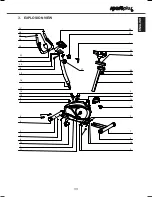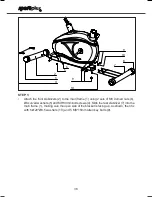44
B AND –
• Increase or decrease the setting value by pushing the b or –.
• During training, you may use these buttons to show the desired data in the large
display area. You may toggle between time, km/h, distance, calories, and pulse
displays.
RECOVERY BUTTON (ERHOLUNGSPULS)
• Press this button to switch to pulse recovery calculation.
DISPLAY FUNCTIONS:
TIME (DISPLAY SHOWS: TIME)
• The overall training time is displayed in minutes and seconds.
• You can enter a preset value for this function by pressing Modus button.
• If a preset time has been entered, the remaining time is shown on the display.
• If the preset time is reached, an audio signal is given.
• Note: The max. shown time is 99.59.
KM/H (DISPLAY SHOWS: SPEED)
• The current measured speed during a training unit is shown in km/h on the display.
• For this function, no preset value can be entered.
• The last measured values are not saved by the computer.
DISTANCE (DISPLAY SHOWS: DIST)
• This function shows the distance of the training unit. For this function, a preset value
can be entered with the Modus button.
• After entering the preset distance, the remaining distance is shown on the display.
• If the preset distance is reached, an audio signal is given.
• Note: The max. shown distance is 999.9Km.
CALORIES (DISPLAY SHOWS: CAL)
• With this function the estimated amount of calories burnt in the training unit is
shown.
• For this function, a preset value can be entered with the Modus button.
• After entering the preset value, the remaining calories are shown on the display,
measured one time per minute.
• If the preset calories are reached, an audio signal is given.
• Note: The max. shown calories are 999.9 calories.
SP-HT-2700-DE-GB-08.indb 44
6/3/2010 5:21:57 PM