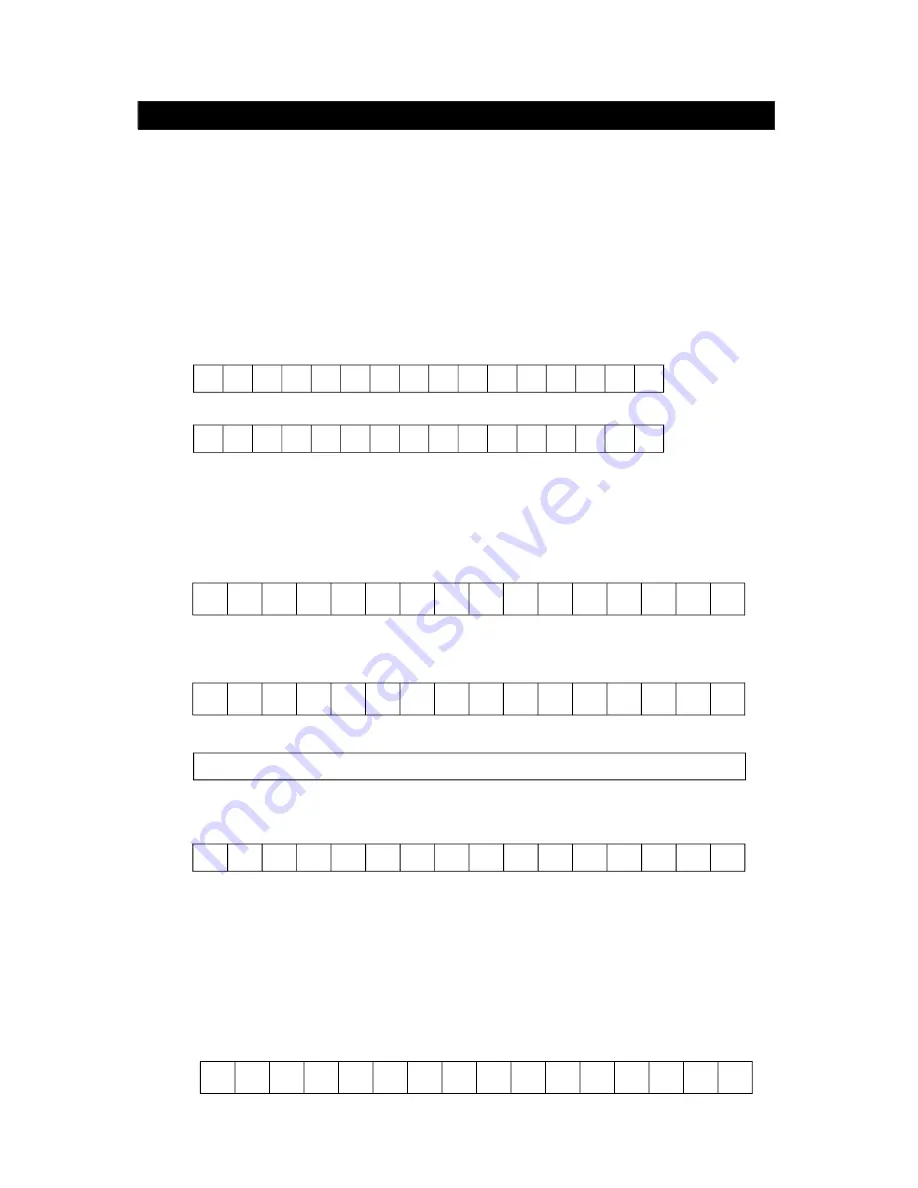
31
Press the ENTER key to confirm your choice and to proceed to the next step.
to
5. The main program IC version appears as follows:
XXXXX _ XX
Example: C521H - 1A
Press the ENTER key to confirm settings and
proceed to the start up
banner.
˙
P
R
E
S
S
E
N
T
E
R
6. If you press the ENTER key again, the start up banner screen appears. If the
ENTER key is not pressed within six seconds, the following appears:
Internal settings determine basic feedback parameters, for example, units of
measure. To access internal settings, at the start up banner screen
SPORTSART-
C521U
, press and hold the CHANGE key for three seconds.
Follow steps below to change and view internal settings.
1. Either metric or imperial units of measure appear, depending on the existing
setting.
The feedback windows show the present setting.
Imperial
Metric
Press
/
keys to toggle from one unit setting to another. When your
preferred units of measure appear, press the ENTER key to confirm your
choice and to proceed to the next setting.
2. The total time of use appears in the feedback window. Press the
ENTER key to proceed to the next internal setting.
3. The total distance ridden appears in the feedback window. Press the
ENTER key to proceed to the next internal setting.
4. The following prompt appears:
Press the
/
keys as directed. The display toggles between two views.
To enable USER IDs, toggle to the following:
『
』
<▲ ▼>
▲ ▼
U
U
N
N
I
I
T
T
-
-
L
K
B
G
T
D
I
I
M
S
E
T
-
-
X
X
X
X
X
X
X
X
X
X
X
X
X
X
H
O
U
K
R
M
U
S
E
R
-
-
I
D
O
N
PRESS UP/DN TO ACTIVATE OR DEACTIVATE 4 USER SETTING
7. INTERNAL SETTINGS
Summary of Contents for C521u
Page 1: ...2010 10 C521u BIKE...
Page 3: ......
Page 4: ......
Page 5: ......
Page 6: ......
Page 7: ......
Page 8: ......
Page 9: ......
Page 10: ......
Page 11: ......
Page 12: ......
Page 13: ......
Page 14: ......
Page 15: ......
Page 16: ......
Page 17: ......
Page 18: ......
Page 19: ......
Page 20: ......
Page 21: ......
Page 22: ......
Page 23: ......
Page 24: ......
Page 25: ......
Page 26: ......
Page 27: ......
Page 30: ......
Page 31: ......
Page 32: ......
Page 36: ......
Page 37: ......








































