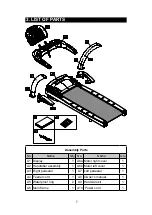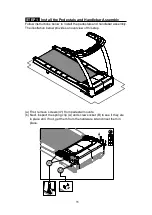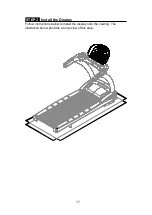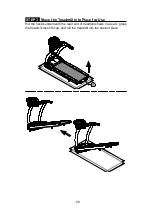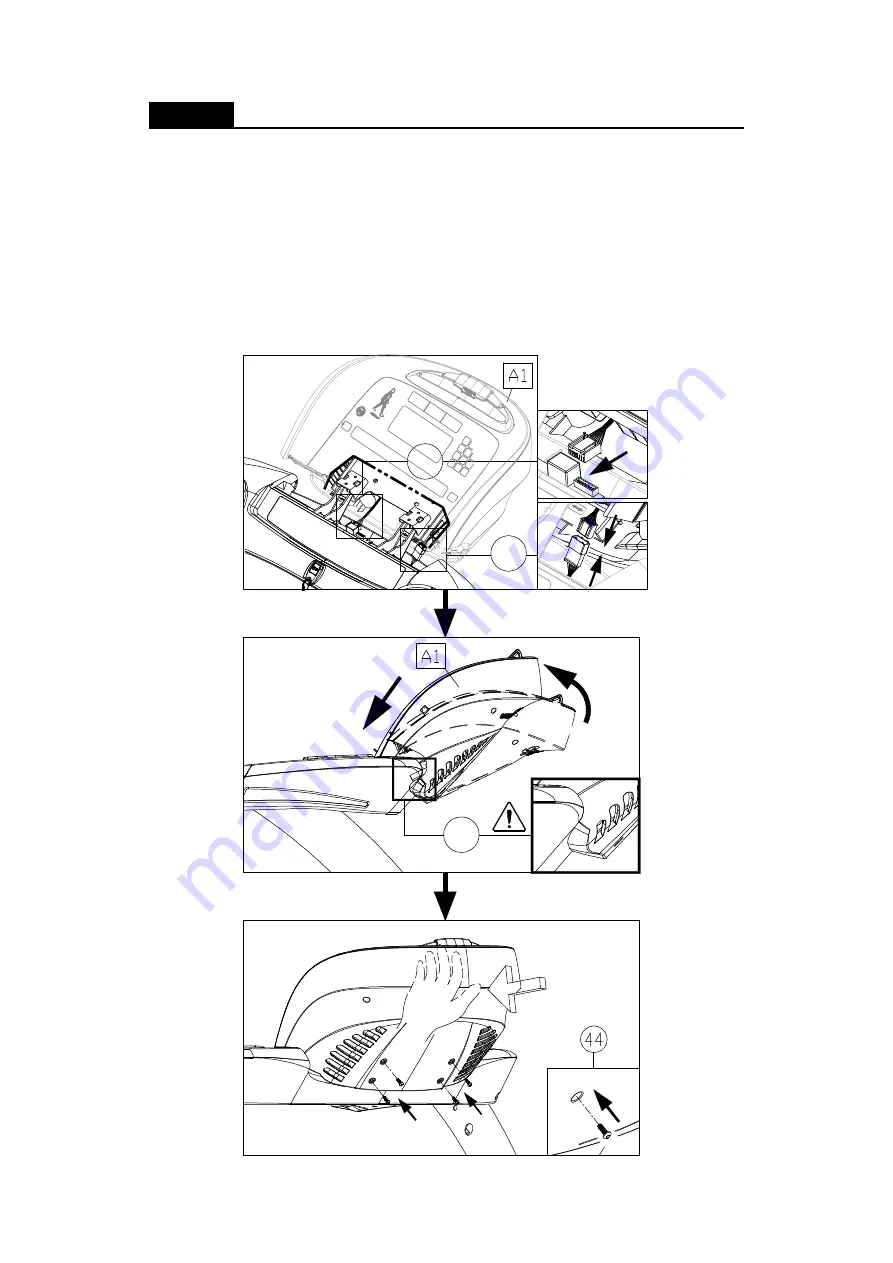
19
STEP 2
Install the Display (Continued)
(d) Connect cables in areas A & B.
(e) After securing cable connections, arrange all the cables nicely,
Afterwards push the display (A1) slightly upward, aligning it correctly, then
press it into place on the handlebar assembly. Note: make sure the cables
are not pinched. Also make sure the display is resting outside of the
handlebar assembly.
(f) Hold the display (A1) forward slightly as shown and then press downward
when securing screws (44). Secure screws (44) on the top of display first
and then screws (44) on the bottom of display.
A
B
(d)
(e)
(f)
C