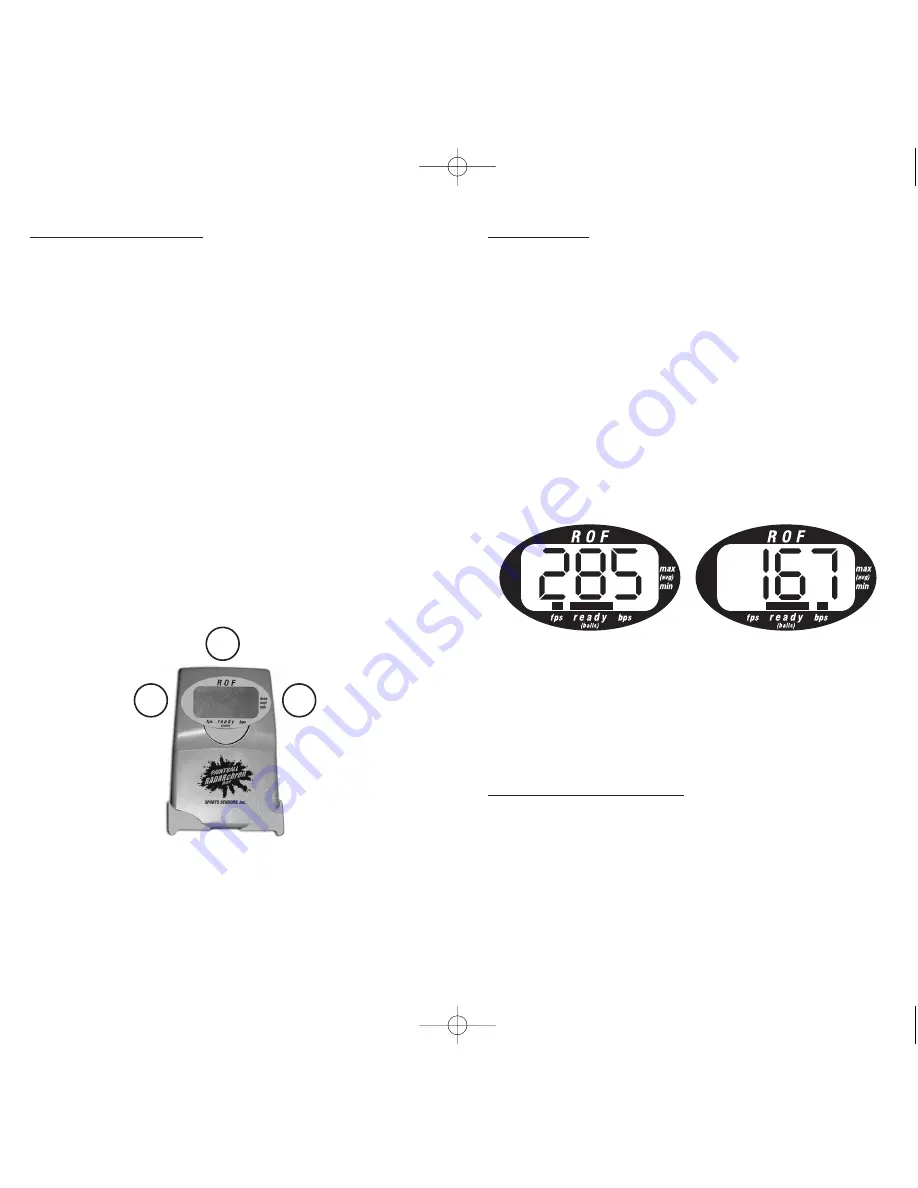
7
Turning the PBR-ROF On and Off
The PBR-ROF automatically turns off after five minutes of inactivity. It can
also be turned off manually by pressing and holding the Function Button
until the display is extinguished.
To turn the PBR-ROF back on, press the Function Button until the display
re-appears and release the button. The data from the last single shot or
shot burst will be displayed. When the ready bar appears, the PBR-ROF is
ready to measure new shots.
Regardless of what data is being displayed, the presence of the ready bar
indicates that the PBR-ROF is ready to measure new shots.
Positioning the PBR-ROF and Marker for Optimum Data Measurements
The PBR-ROF should be positioned about 1 inch behind the paintball exit
of the barrel of the marker being measured, and 1/2 to one inch below the
barrel. Do not rest the barrel on top of the PBR-ROF. Direct the paintball
shot slightly downward in front of the PBR-ROF.
The marker can also be positioned on either side of the PBR-ROF, with the
barrel within 1/2 to 1 inch from the side, about even horizontally with the
PBR-ROF Display. The barrel should extend about one inch in front of the
PBR-ROF. Direct the paintball shot in front of the PBR-ROF, not away from
it. Figure 14 illustrates these positions.
A custom stand is also available from Sports Sensors, Inc. for
accommodating the PBR-ROF as a check-in station.
Call 888-542-9246 for more information.
Figure 14 – Positions of Marker Barrel Relative to the PBR-ROF
4
Multiple Shot Burst
Average Velocity and Average Rate-of-Fire Display
When the PBR-ROF detects the first paintball of a burst, the ready bar
and fps icon will extinguish and the Display will show 01, indicating one
paintball shot has been measured. As additional paintballs are shot, at a
minimum rate of 3 balls per second, and a maximum rate of 30 balls
per second, the display will increment upward for each ball shot, up to a
total of 255 balls. After 255 paintballs are shot, or after a burst of fewer
shots have been completed, the results of the measurements will be
displayed. First, the average (avg) speed of all balls measured will be
displayed, with the fps icon. This display will be shown for one second,
immediately followed by a display of the average (avg) rate-of-fire of all
balls measured, with the bps icon, also for one second. The bps icon is a
decimal point, so the bps rate is displayed to one-tenth of a bps. Figures 7
and 8 illustrate two measurements that display an average ball velocity of
285 fps and an average rate-of-fire of 16.7 bps respectively.
The display of the average fps and average bps will continue to toggle
from one to the other until the Function Button is pressed for the next dis-
play of measured data for that burst, or a following burst of shots is
measured.
Minimum and Maximum Ball Velocity
Pressing the Function Button once will switch the toggling display from
average fps and bps data to minimum and maximum ball velocity meas-
urements. The fps icon will appear and the velocity display will toggle,
with the min icon accompanying the minimum speed reading and the max
icon shown with the maximum measured velocity of the burst. Figures 9
and 10 illustrate a minimum measurement of 270 fps and a maximum
reading of 296 fps respectively.
Figure 7
Average Ball Speed
of a Shot Burst
Figure 8
Average Rate-of-Fire
of Shot Burst
PBRC093_ROF_manualFinal2Print 2/14/07 10:56 AM Page 4
























