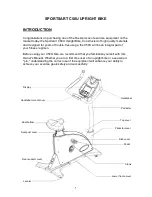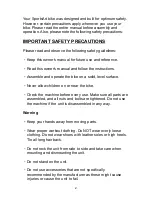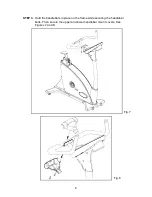※
▲
▼
▼
▲
The user's accumulated time appears as hh:mm (hours: minutes). When the
accumulated time exceeds 99:59, minutes disappear; 100 hours appears.
Maximum time is 9999 hours.
The time window shows the user's previous exercise time setting. Press
and
keys to change the time setting. Time range is from
Press the ENTER
key to confirm your choice.
In the USER selection setting, simultaneously press and hold WORKOUT LEVEL
+ WORKOUT LEVEL
for three seconds. Time and distance windows show total
distance as eight digits. Units appear as MILE or KM. Press the ENTER key to see
total time.
Time Setting
Show Unit Total Distance
5:00 to 99:00.
INTERNAL SETTINGS
Clearing Out User Settings
User Age Setting
User Weight Setting
Exercise Program Setting
While a user ID number appears on the screen, press and hold
keys simultaneously for three seconds to clear out user time, distance, and calories.
The unit clears accumulated values while beeping three times. Then the USER
selection screen appears.
The AGE indicator flashes. The dot matrix screen shows the preset value of
Press
and
keys until your age appears. Then press the ENTER key to confirm
your choice and proceed to set the user weight.
The WT indicator flashes. KG or LB lights up. KG indicates metric mode, which has a
preset value of 75 KG. LB indicates US mode, which has a preset value of
Press
and
keys until your weight appears. Then press the ENTER key to
confirm your choice and proceed to select an exercise program.
1. The exercise program indicator flashes. "SELECT PROGRAM" appears on the
workout profile screen. Press a workout selection key to enter the related program.
2. In this program, press the ENTER key to confirm your choice and to proceed to
set the exercise time.
STOP + ENTER
35.
165 LB.
▲
▼
▲
▼
15