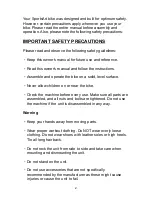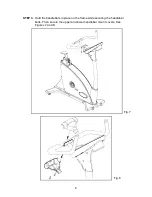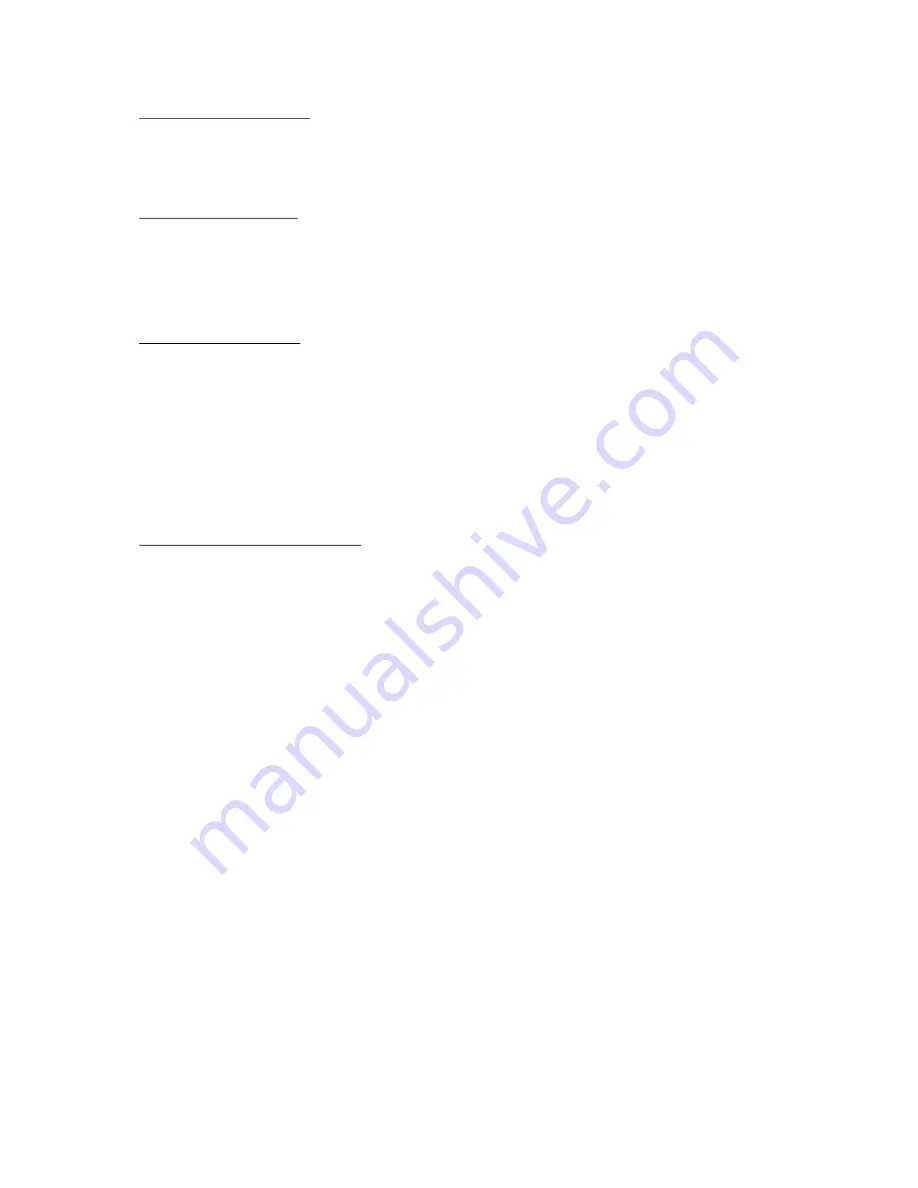
Show Unit Total Time
Set Metric/US Mode
Time and distance windows show total time as four digits. The dot matrix window
shows HOUR. Press the ENTER key to establish the display unit mode.
Once in this setting, press
keys to toggle between "LB" (representing US units)
and "KG" (metric units). Press the ENTER key to return to the start up screen. In this
setting, press the
key to return to the start up screen.
1. In a workout program, press
to adjust the resistance
level.
2. In the user set up mode, press
to adjust
USER/Age/Weight/Time.
When the exercise program indicator flashes, press INTERVAL, RANDOM, TRACK,
HILL keys to immediately start working out.
In an exercise program, press the STOP key to exit the program.
Under any circumstance at any time, press the RESET key for two seconds
to return to the start up screen.
Press the ENTER key to confirm your selection.
1. One lap is 400 meters (0.25 mile).
2. Resistance is preset to level one. Press WORKOUT LEVEL
to adjust
workout level. Resistance range: 1~14. After leaving track mode, resistance
returns to level one.
▲▼
▲ ▼
▲ ▼
▲ ▼
▲ ▼
STOP
WORKOUT LEVEL
/
WORKOUT LEVEL
/
WORKOUT LEVEL
/
STOP/HOLD TO RESET
STOP:
RESET:
ENTER:
TRACK
/
KEY FUNCTIONS
EXERCISE PROGRAMS
16