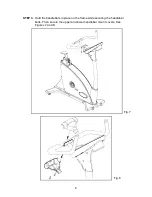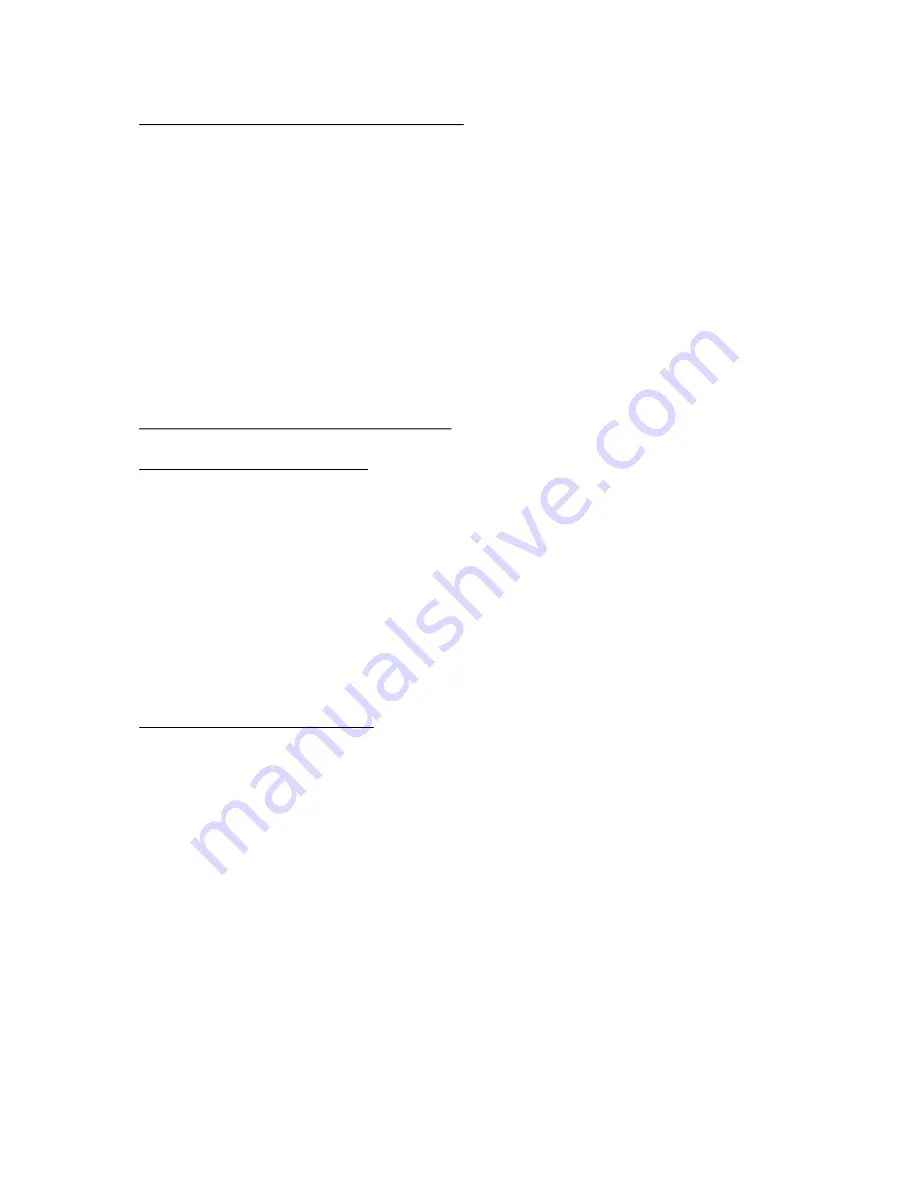
MAINTAINING THE C50U BIKE
GUIDELINES FOR EXERCISE
The Sports Art C50U requires little maintenance but regular cleaning is
recommended to keep your bike at peak performance. Before your workout, use a
dry cloth to clean the surface of the display.
NOTE: NEVER POUR LIQUIDS ON THE DISPLAY.
To clean plastic parts, use a mild detergent, and make sure the unit is completely dry
before operating it.
It is recommended that you keep all liquids away from the unit during operation.
Spillage of liquids onto or into the machine will void the warranty.
The duration of your exercise session is dependent on your fitness level. In general,
it is recommended that you maintain your heart rate in the training zone for at least
ten minutes to realize an aerobic benefit. As your fitness level increases, you will be
able to maintain your heart rate in the training zone for longer periods: usually
between 20 and 30 minutes.
When starting your workout, use the first several minutes to warm up, then slowly
increase your workload to bring your heart rate into your specific training zone. At the
end of your workout, gradually decrease your workload and exercise lightly as a
"cool down".
To achieve the greatest benefits, aerobic exercises should be performed three to five
times per week. It is important to allow sufficient time, at least 24 hours, for your
body to recover after exercise.
How long should I exercise?
How often should I exercise?
20