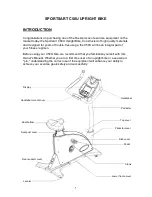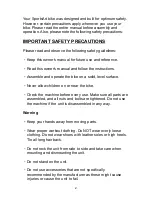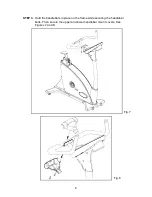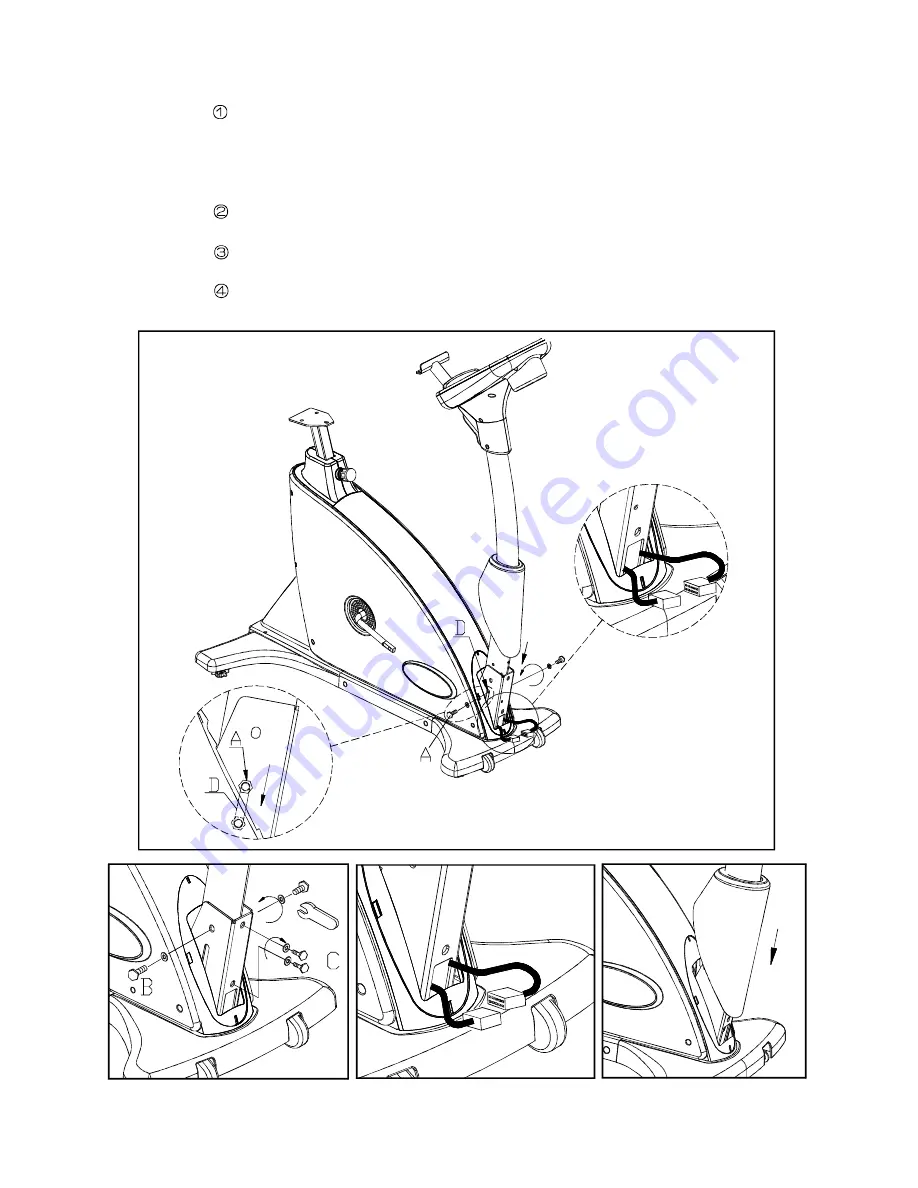
STEP 2.
First slip the pedestal cover onto the pedestal. Position the data cable for
safety. Then insert the pedestal onto its mount. Lightly tighten screws A
into the lower holes (at position D) to secure the pedestal. Do not fully
tighten these screws. Pull the pedestal downward until the other holes
come into place and screws can be secured. See Figure 3.
Tighten screws in position C. Then secure screws in positions A and B,
as shown in Figure 4.
Connect data cable connectors, then insert the cable into the pedestal,
as shown in Figure 5.
Place the pedestal cover in place to meet the top cover as shown in
Figure 6.
7
Fig.3
Fig.4
Fig.5
Fig.6