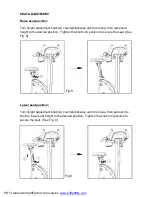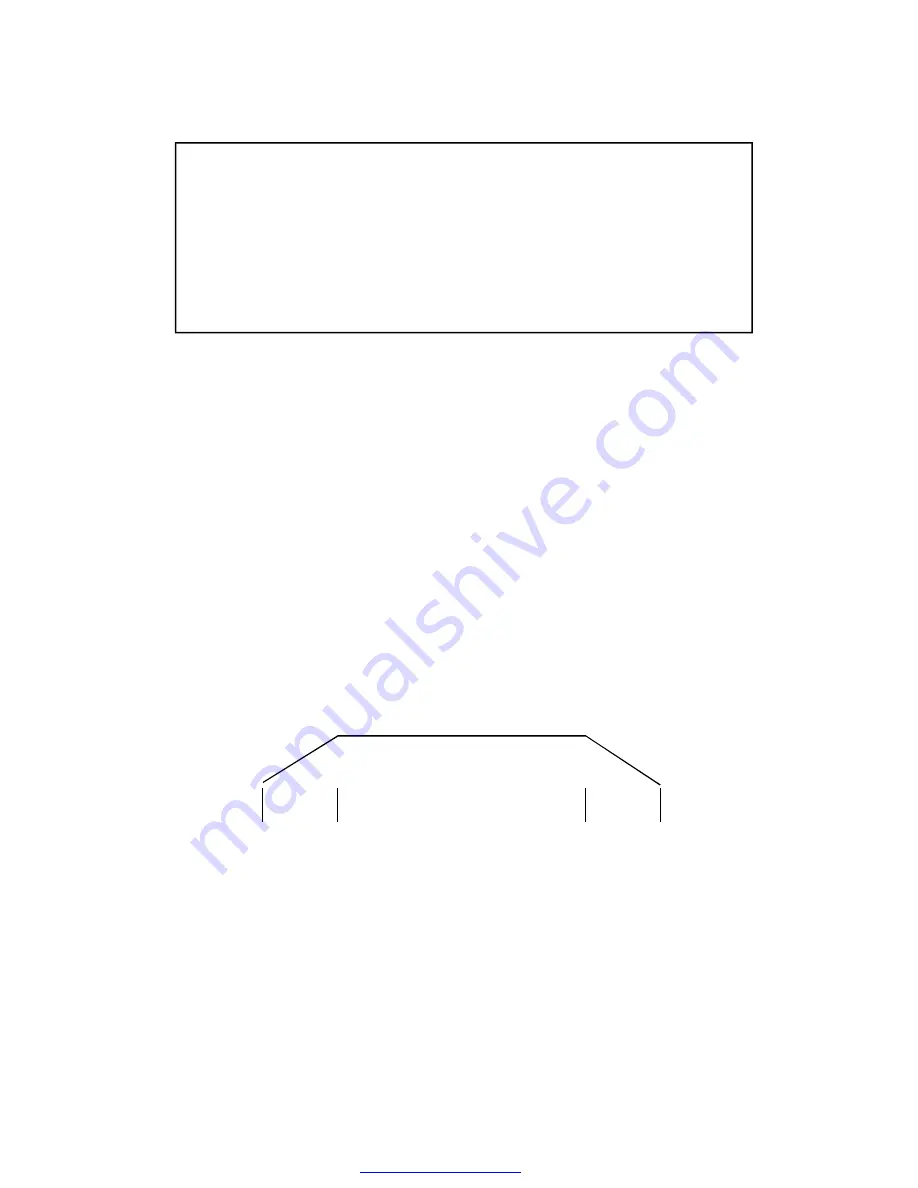
•
•
21
6-2: Press INT 2. The dot matrix window displays the following:
USER
AGE
WT
6-3: The resistance LEVEL of each segment is set at the beginning of the workout.
For instance, if the user sets segment 1 resistance to LEVEL 10, LEVEL 10
resistance applies to each segment 1 throughout the workout. However,
resistance can be adjusted any time during workout.
6-4: The Orange dot(s) flashes and lasts for 20 seconds, then moves to the left as
the workout progresses.
6-5: At the completion of the current segment, "GOING TO LEVEL XX" scrolls
across the dot matrix window, and the display beeps 3 times.
7. PLATEAU Program:
7-1: The resistance changes of the program as shown as follows:
(a) Segment 1: 20% of Time
(b) Segment 2: 60% of Time
(c) Segment 3: 20% of Time
20%
60%
20%
7-2: The default resistance level profiles of the 3 segments are as follows:
(a) Segment 1: LEVEL 1
(b) Segment 2: LEVEL 12
(c) Segment 3: LEVEL 1
7-3: Every line refers to 20 seconds, and 60 seconds per level on dot matrix
display. When TIME counts down to 0:00, Window 1, 2 will show Total Time,
Total Cal (Accumulated CAL figure for the same user), Total Distance, and
Average Heartrate. All these information will appear twice in a 4 seconds
cycle, and a scroll message "TOTAL" will appear on dot matrix display. After
these messages, it will enter into COOL DOWN mode. When COOL DOWN
is competed, it will go back to PROGRAM. (Note: If user does not enter
PROGRAM through USER ID, it will go back to USER when COOL DOWN is
completed.)
□ □ □ □ □ □ □ □ □ □ □ □ □ □ □
□ □ □ □ □ □ □ □ □ □ □ □ □ □ □
□ □ □ □ □ □ □ □ □ □ □ □ □ □ □
□ □ □ □ □ □ □ □ □ □ □ □ □ □ □
□ □ □ □ □ □ □ □ □ □ □ □ □ □ □
□ □ □ □ □ □ □ □ □ □ □ □ □ □ □
□ □ □ □ ▓ ▓ ▓ □ □ □ □ □ □ ▓ ▓
□ □ □ □ □ □ ▓ ▓ ▓ ▓ ▓ ▓ ▓ ▓ □
□ □ □ □ □ □ □ □ □ □ □ □ □ □ □ □ □ □ □ □
□ □ □ □ □ □ □ □ □ □ □ □ □ □ □ □ □ □ □ □
□ □ □ □ □ □ □ □ □ □ □ □ □ □ □ □ □ □ □ □
□ □ □ □ □ □ □ □ □ □ □ □ □ □ □ □ □ □ □ □
□ □ □ □ □ □ □ □ □ □ □ □ □ □ □ □ □ □ □ □
□ □ □ □ □ □ □ □ □ □ □ □ □ □ □ □ □ □ □ □
□ □ □ □ □ □ □
□ □ □ □ □ □
□
□ □ □ □ □ □ □
□
□
▓
▓
▓ ▓
▓ ▓ ▓
▓ ▓ ▓ ▓ ▓ ▓ ▓ ▓
▓ ▓
PDF created with pdfFactory trial version
www.pdffactory.com