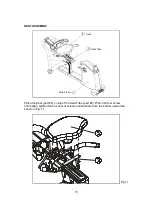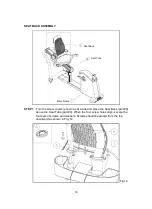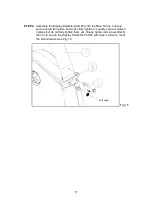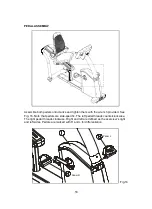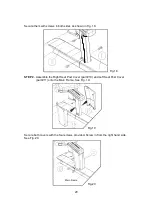HOW TO OPERATE YOUR C580R BIKE
Once you power up the bike, QUICKSTART and all PROGRAM LEDS will blink. You
can select a PROGRAM or press QUICKSTART to start your workout.
If you begin a workout via QUICK START, the bike will start at resistance level one.
You can modify the resistance level at any time during the workout. The system
default values are Weight 165 lbs (75 kgs) and Age 35.
Input user information to obtain accurate information on caloric burn, heart rate
control (range is generated by age entered), and to accumulate total use time,
distance, and calories burned.
A. SELECT PROGRAM
Select exercise programs by pressing program buttons on the display.
B. SET UP WORKOUT GOAL
After you select a program, TIME, DISTANCE, and CALORIES LEDs blink the
Workout Goal Panel. Press one button to set up your goal.
(1) TIME: the time setting ranges from 5:00 to 99:00. The preset value is 30:00.
Use
/
keys or press numeric keys 0~9 to adjust the value. Press ENTER to
confirm your choice.
(2) DISTANCE: the distance range is from 0.10 to 99.99 miles or km. The preset
value is 2.00 miles (or 3 km). Use
/
up and down keys or press numeric
keys 0~9 to adjust the value. Press ENTER to confirm your choice.
(3) CALORIES: the calorie setting range is from 100 to 9999 K CAL. The preset
value is 100 K CAL. Use
/
keys or press numeric keys 0~9 to adjust the
value. Press ENTER to confirm your choice.
C. INPUT USER'S AGE & WEIGHT
(1) Age: the age range is from 10 to 99. The preset value is 35 years old. Press
/
or press numeric keys 0~9 to adjust the value. Press ENTER to confirm
your choice.
(2) Weight: the weight range is from 50 to 330 lbs (or from 20 to 150 kgs). The
preset value is 165 lbs or 75 kgs. Press
/
or press numeric keys 0~9 to
adjust the value. Press ENTER to confirm your choice.
QUICK START
WORKOUT SETUP
▲ ▼
▲ ▼
-
-
▲ ▼
▲ ▼
▲ ▼
27