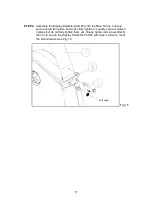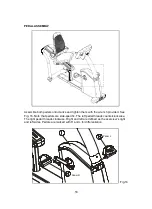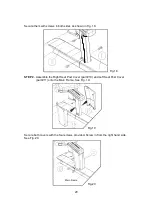USER PARAMETER SETTING
AUTOMATIC CHANNEL SCAN
To check system default settings, at initial setting stage (select PROGRAM or QUICK
START) press the "Source" key to see the Information Feedback panel on the screen.
Hold the ENTER key for 3 seconds:
1) Unit of Speed (MPH or KPH): press
/
keys to change the setting. Press
ENTER to confirm your choice and to see the next setting. You may also press
STOP to leave this setting.
(2) The next setting, "DIST", shows the total accumulated distance. The unit of
distance is either in Miles or Kilometers, depending on the speed setting selected
previously. Press ENTER to confirm your choice and to see the next setting. You
may also press STOP to leave this setting.
(3) TIME: this value shows the total accumulated workout time. The unit of TIME is in
Hours. Press ENTER to see the next setting or press STOP to leave this setting.
This setting cannot be changed.
(4) The next value shows you the TFT program version. Press ENTER to see the
next value or press STOP to leave this setting.
(5) The next value shows you the Control Board version. Press ENTER to see the
next value or press STOP to leave this setting.
(6) The last value shown on the screen is the Drive Board version. Press ENTER to
go to the initial banner.
1. Press VOL- & CH+ while watching Cable TV. When the wording "SC xx" appears
on the screen, automatic channel scan begins.
2. After the automatic channel scan is completed (SC xx
CH xx), you can choose a
channel to watch. In areas using PAL/SECAM systems, automatic scan may take
more time. Please be patient.
3. It is recommended that the bike should be powered up for 5 to 10 minutes before
scanning. For best result, please conduct scanning for 2 to 3 times.
(
▲ ▼
→
31