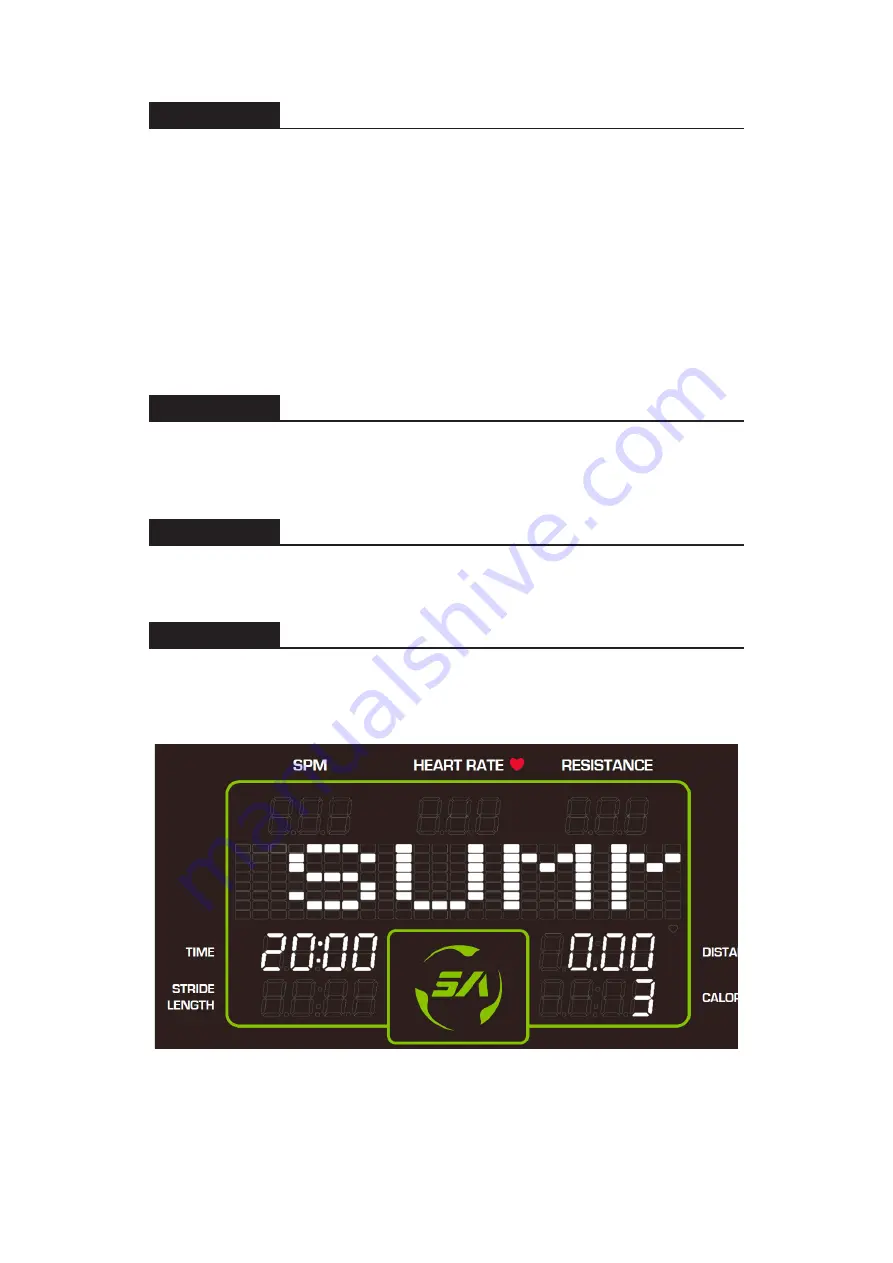
38
OPERATION
During Exercise
During exercise, you can switch to a different program using the same
WORKOUT GOAL(TIME/DISTANCE/CALORIES) by pressing a different
program key.
Please note it is not allowed to switch directly in the situation as below, and
the window will display the message ” SWITCHING NOT ALLOWED”.
(1) During MANUAL
、
INTERVAL
、
PLATEAU
、
RANDOM
、
VARI-STRIDE
、
CUSTOM HR
、
WT LOSS
、
CARDIO program, it cannot be switched
to FIT TEST program.
(2) It is not allowed to switch to other programs during FIT TEST program.
OPERATION
Cool Down
Once the goal(TIME
、
DISTANCE
、
CALORIES) has been achieved, it will
show the message” COOL DOWN ” on your screen. The machine will enter
a two-minute cool down period and count down from 2:00 to 0:00.
OPERATION
Stop Exercise
Press
<
STOP
>
during exercise, all the exercise data will stop accumulating
and keep the current value.
OPERATION
Workout Summary
Press
<
STOP
>
or after cool down , it will show the message “REVIEW
SUMMARY” and your current workout status on the screen lasting for 15
seconds, then press
<
STOP
>
once again to return to start screen.
















































