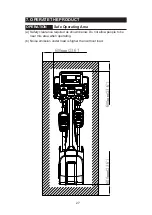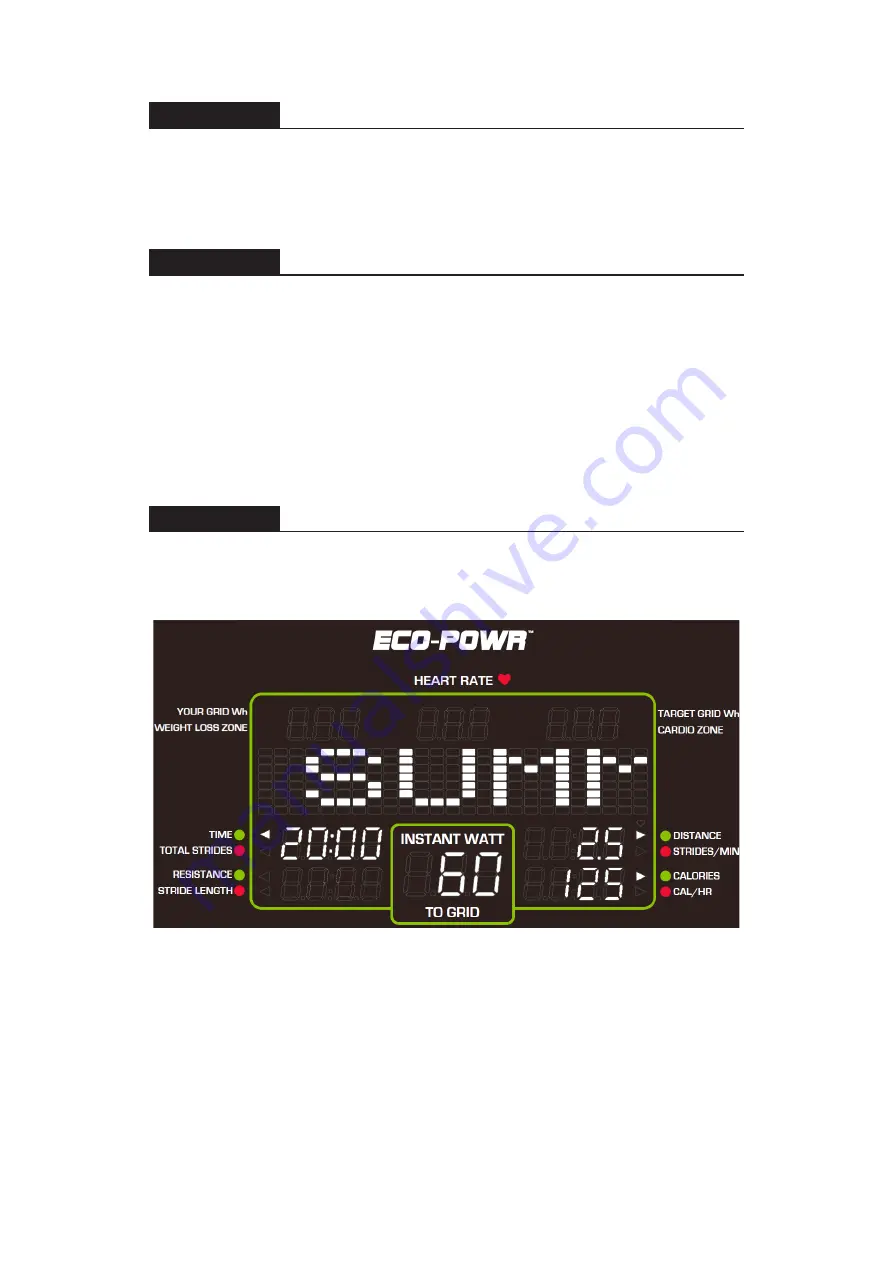
35
OPERATION
Cool Down
Once the goal(TIME
、
DISTANCE
、
CALORIES
、
WATT-HOUR TO GRID)
has been achieved, it will show the message” COOL DOWN ” on your
screen. The machine will enter a two-minute cool down period and count
down from 2:00 to 0:00.
OPERATION
Stop and Pause Exercise
(1) During exercise, press <STOP/PAUSE> to pause the work, all the
training data will stop accumulating and keep the current value, and the
window will show the message ”PAUSED” and ”PRESS QUICK START TO
RESUME” in cycles.
(2) Without any movements for 20 seconds while paused, the window will
return to start screen. You can press <QUICK/START> to go back on your
exercise or press <STOP/PAUSE> to display your training accumulated
value.
OPERATION
Workout Summary
Press
<
STOP/PAUSE
>
or after cool down , it will show the message
“REVIEW SUMMARY” and your current workout status on the screen
lasting for 15 seconds, then press
<
STOP/PAUSE
>
once again to return
to start screen.