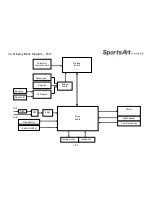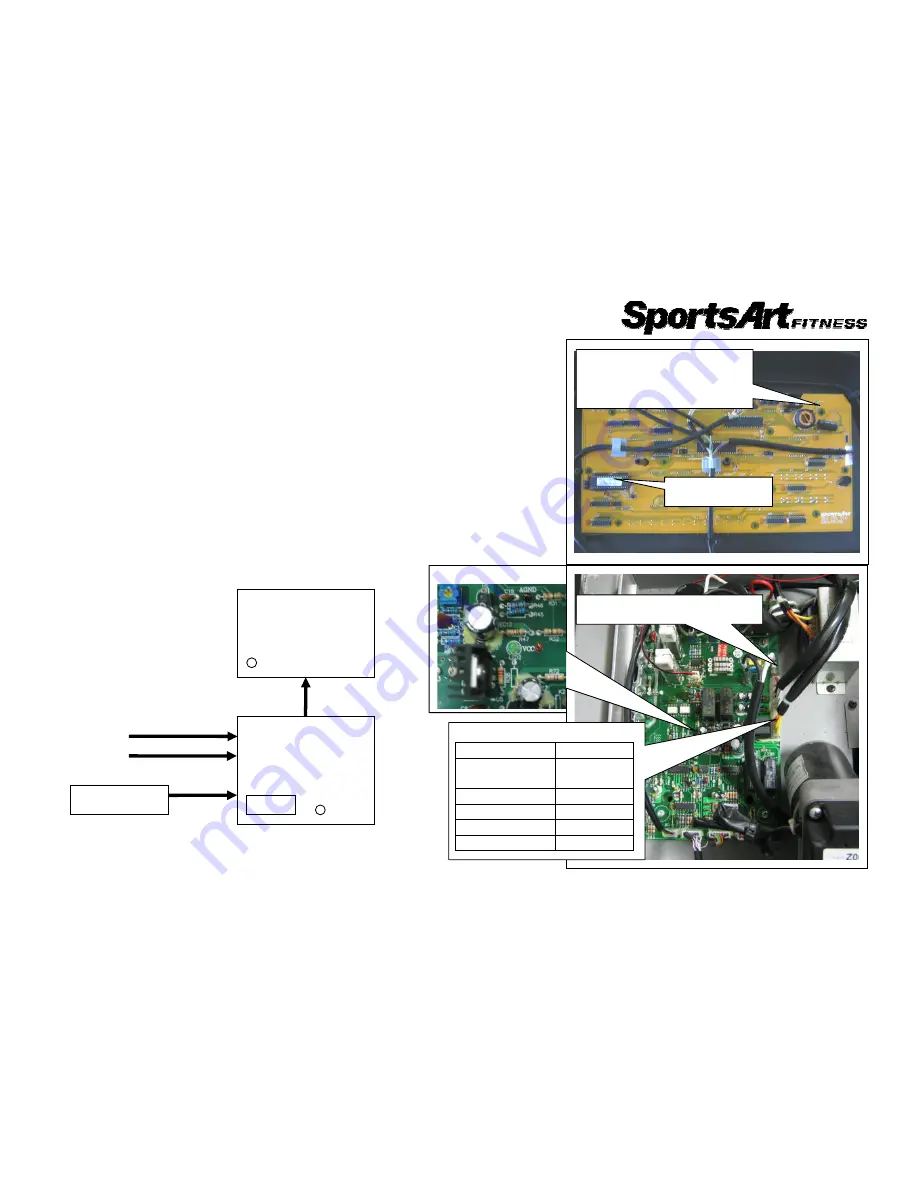
Troubleshooting
Model: T611
Malfunction: No start up. Unit does not operate.
Circumstance: Turn unit power on. The power indicator does not light.
Possible cause: 1. AC power supply enters the drive board, goes through
the fuse, into the transformer, then into the drive board.
2.Cables are not connected properly, or the drive board
is malfunctioning.
Troubleshooting: 1. Inspect all cable connections.
2. Inspect whether LED2 on the drive board lights.
A. If LED2 does not light, inspect the transformer fuse
and measure transformer input and output voltages.
3. Inspect whether LED1 on the display board lights.
A. If it does not light, inspect cable connections from
the display to the drive board.
B. If it does light, inspect the display IC. Re-install the
display IC.
3-2-2
Drive
board
Display
board
Transformer
FUSE
AC1
AC2
LED2
LED1
LED1 power indicator
Lit indicates incoming 5V
power supply.
Transformer voltage
Transformer
VAC
(red-red)
(blue-blue)
110V (red)
220V(blue)
black-black
12.5V
white-white
12.5V
orange-orange
29V
yellow-yellow
11.5V
Inspect the transformer fuse
LED2 VCC power
Program IC
Summary of Contents for T611
Page 1: ...T611 Repair Manual Electronics...
Page 4: ...1 1 Product Picture T611 1 1 1...
Page 5: ...1 2 Overlay T611 1 2 1...
Page 7: ...1 3 Connections T611 Bridge Board 1 3 2 To Safety key board HTR board Soft key Bridge board...
Page 11: ...1 5 Connections T611 Bridge Board 1 5 2 To Safetykey board To HTR board To Display...