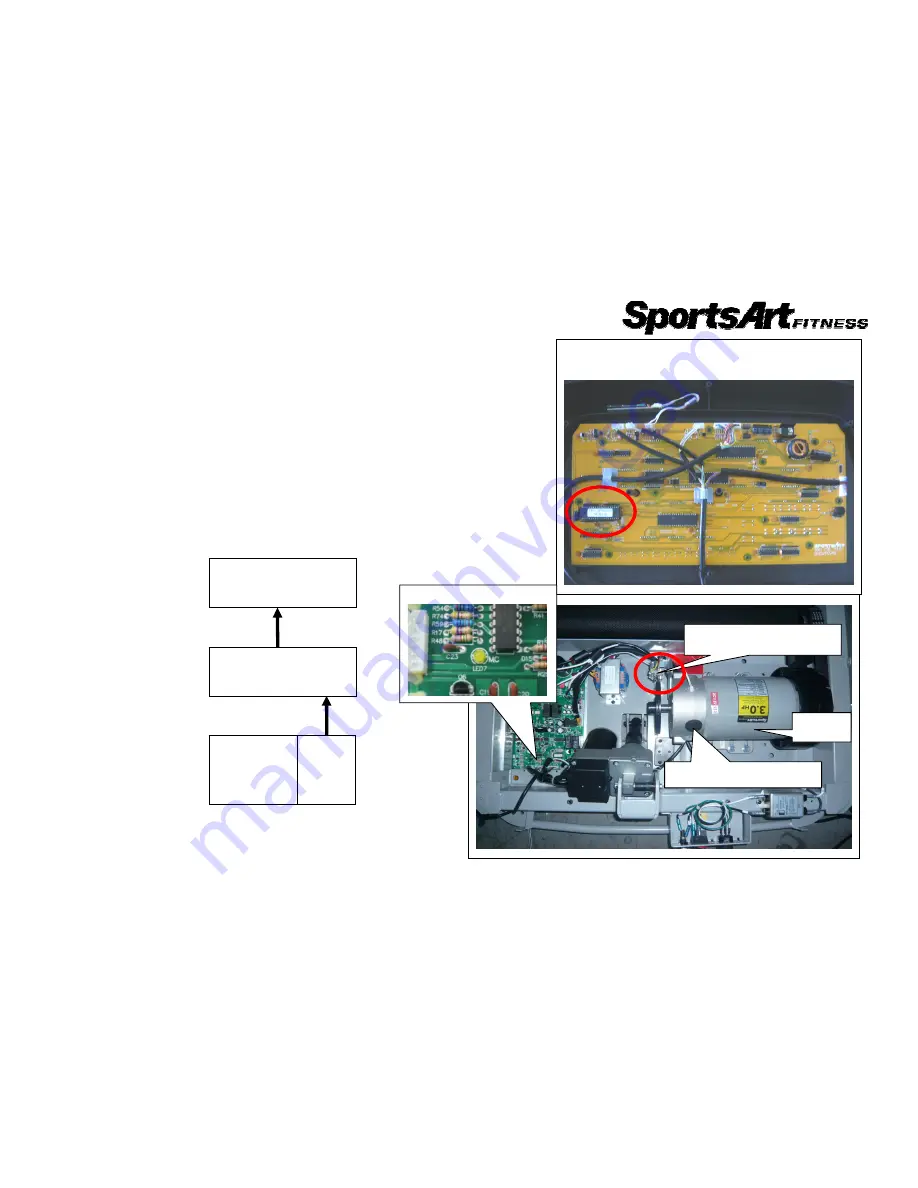
Troubleshooting
Model: T611
Malfunction: Err 1
Circumstance: Press Speed key. Motor rotates. Err1 appears.
Possible cause: 1. Motor rotates
optic sensor malfunctions
Troubleshooting: 1. Inspect all cable connections.
2. Inspect whether CLK indicator on drive board flashes.
If not, optic sensor is malfunctioning. Suggestion:
A. clean the optic sensor sensor head.
B. replace the optic sensor.
3. If the CLK indicator lights, inspect:
A. cable connections
B. main IC connections.
3-9-2
Drive board
Display board
Sensor
Motor
Inspect the display cable connections and the IC
connection.
Motor
Inspect motor brushes
CLK indicator
Inspect the optic sensor
Summary of Contents for T611
Page 1: ...T611 Repair Manual Electronics...
Page 4: ...1 1 Product Picture T611 1 1 1...
Page 5: ...1 2 Overlay T611 1 2 1...
Page 7: ...1 3 Connections T611 Bridge Board 1 3 2 To Safety key board HTR board Soft key Bridge board...
Page 11: ...1 5 Connections T611 Bridge Board 1 5 2 To Safetykey board To HTR board To Display...












































