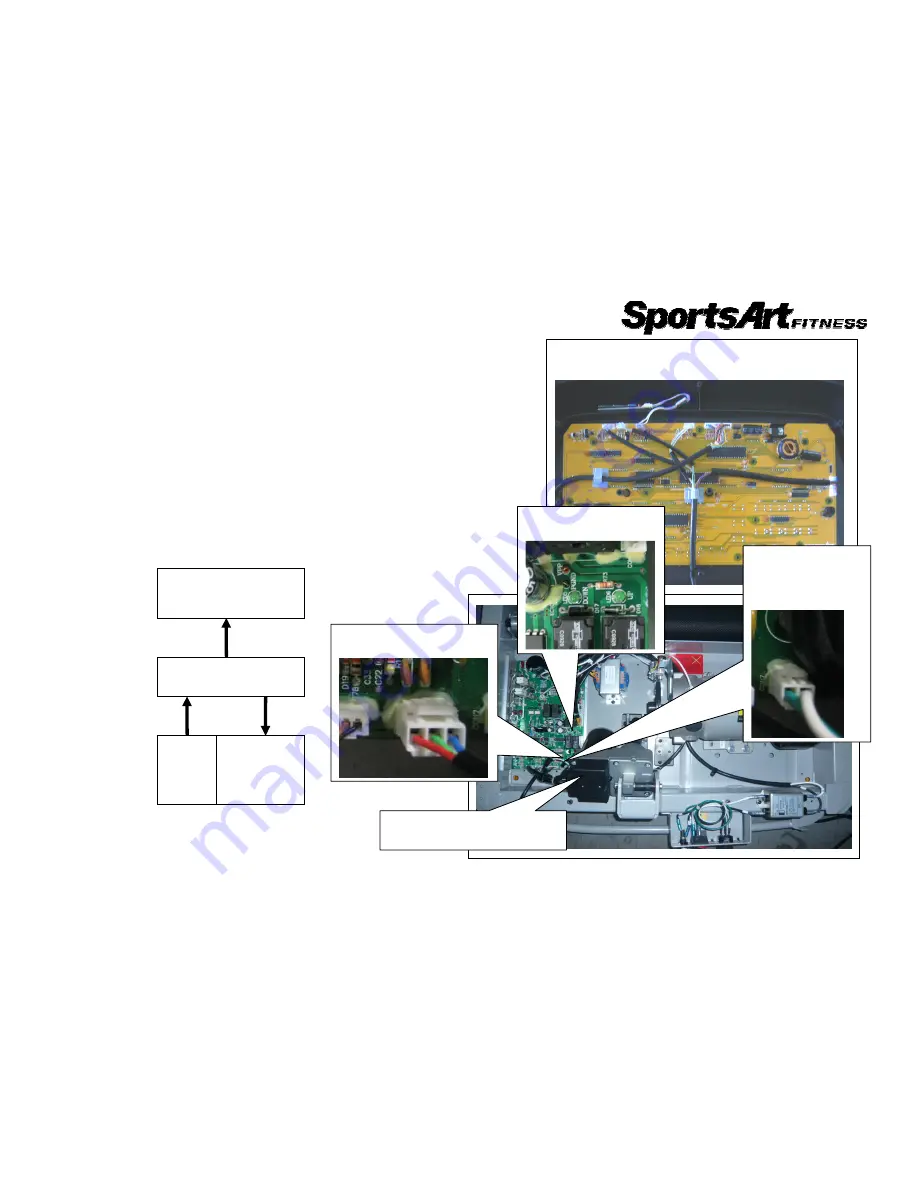
Troubleshooting
Model: T611
Malfunction: Err 7
Circumstance: Display shows ERR 7.
Possible cause: 1. Drive board or VR malfunction made the incline
stick at highest or lowest level.
Troubleshooting: 1. Turn on unit power. Do not press any keys.
Inspect drive board incline indicators LED5 and LED6.
A. If LED5 or 6 lights, either the display or cable connections
are at fault.
B. If not lit, inspect whether the drive board emits voltage to the
incline motor.
If LEDs do not light, replace the drive board.
If LEDs light, recalibrate the incline motor and VR
Or replace the VR.
3-11-1
Drive board
Display board
VR
sets
Incline
motor
Inspect the display cable connections and program
IC connections.
Incline up/dn
indicators
Incline voltage
from
drive board:
+40V or -40V.
If the incline exceeds range,
recalibrate incline set.
VR wires red – green: 0%
= 1.20V
Summary of Contents for T611
Page 1: ...T611 Repair Manual Electronics...
Page 4: ...1 1 Product Picture T611 1 1 1...
Page 5: ...1 2 Overlay T611 1 2 1...
Page 7: ...1 3 Connections T611 Bridge Board 1 3 2 To Safety key board HTR board Soft key Bridge board...
Page 11: ...1 5 Connections T611 Bridge Board 1 5 2 To Safetykey board To HTR board To Display...









































