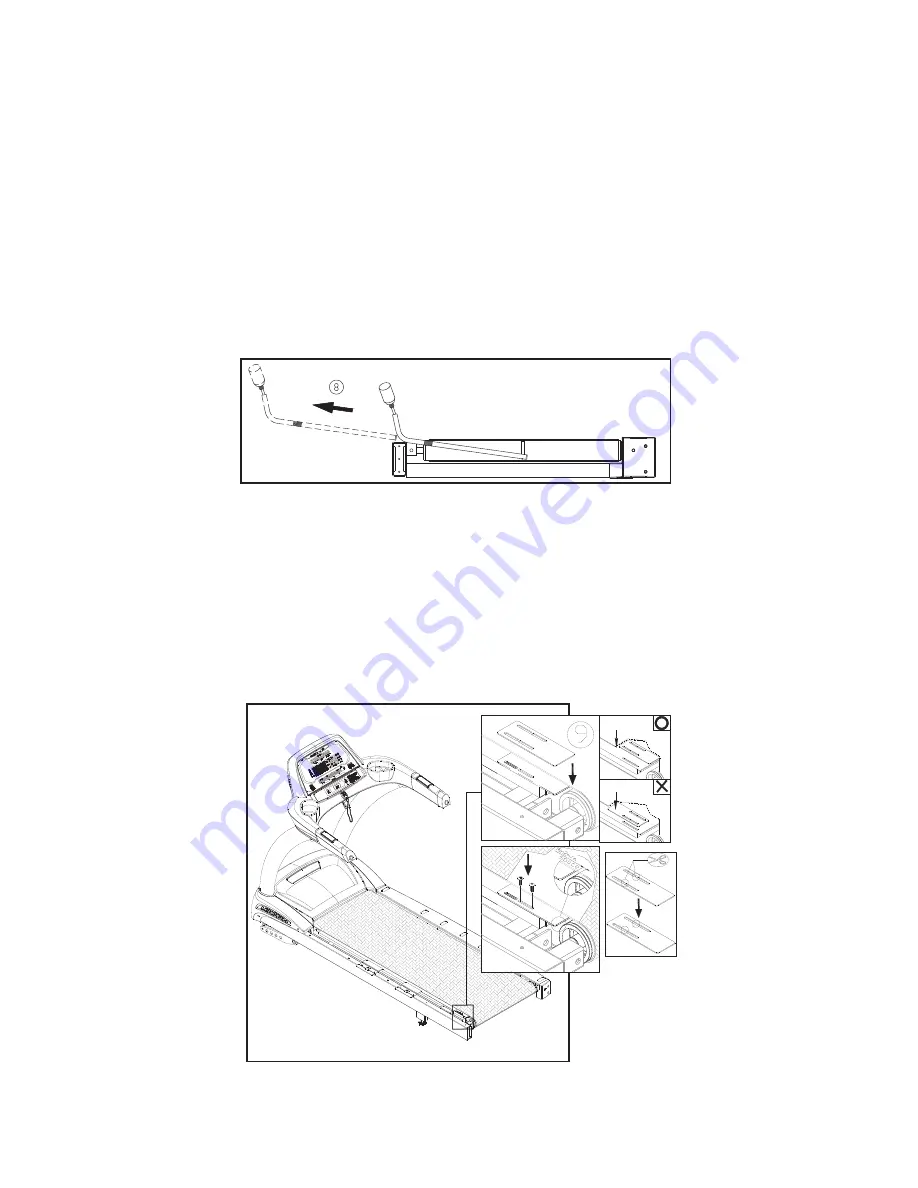
-48-
7.
9.
Hold the applicator tube in place for about three minutes to allow the lubricant to
disperse.
8. Once the lubrication mode is activated, the message “PLEASE PRESS THE STOP
KEY AFTER FINISHING LUBRICATION” will appear on the screen. At this point, press
the STOP key to deactivate the lubrication mode. This clears the lubrication distance
value. A new lubrication distance value will begin to accrue.
After the lubrication process has been completed, secure the finger guard back into
place. Make sure that the finger guard is placed in the correct direction, as shown, and
make sure that the space between the finger guard and the rear roller is 1/8 to 7/32
inch (2 to 6 mm). If necessary, make cuts in area A to allow proper placement of the
finger guard.
A
A
A






































