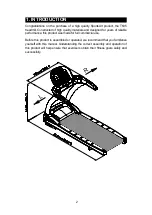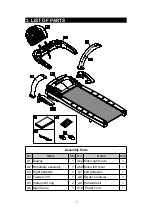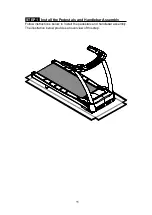T635 LED OWNER’S MANUAL CONTENTS
1. INTRODUCTION ............................................................................... 2
2. SAFETY PRECAUTIONS .................................................................. 3
3. LIST OF PARTS ................................................................................. 7
4. ASSEMBLE THE PRODUCT ............................................................. 9
STEP 0 Preparation: Inspect the Walk Belt Placement ......................... 9
STEP 0 Preparation: Inspect Walk Belt Placement ............................... 10
STEP 1 Install the Pedestals and Handlebar Assembly ........................ 11
STEP 2 Install the Display ..................................................................... 18
STEP 3 Move the Treadmill into Place for Use ..................................... 21
STEP 4 Level the Treadmill ................................................................... 22
STEP 5 Align the Walk Belt ................................................................... 23
STEP 6 Adjust the Walk Belt Tension .................................................... 24
STEP 7 Install the Power Cord .............................................................. 25
5. UNDERSTAND THE T635 LED DISPLAY ........................................ 26
DISPLAY Overview ............................................................................... 26
DISPLAY Specifications ....................................................................... 27
DISPLAY Windows ............................................................................... 27
DISPLAY Keys ...................................................................................... 27
DISPLAY Safety Key ............................................................................ 29
6. OPERATE THE PRODUCT ............................................................. 29
OPERATION Quick Start ..................................................................... 29
OPERATION Start a Workout Program ............................................... 29
OPERATION Display ........................................................................... 31
OPERATION Cool Down ..................................................................... 31
OPERATION Idle Mode ....................................................................... 31
OPERATION Energy Smart Function .................................................. 32
OPERATION Workout Programs ......................................................... 32
OPERATION User Preferences and Component Versions ................. 39
OPERATION Error Messages .............................................................. 40
7. ABOUT HEART RATE DETECTION ................................................ 41
HEART RATE Telemetry ...................................................................... 41
HEART RATE Contact ......................................................................... 41
8. GUIDELINES FOR EXERCISE ....................................................... 42
9. ACCESSORIES ............................................................................... 43
ACCESSORIES Entertainment Cap .................................................... 44
ACCESSORIES MYE Wireless TV Audio_Channel Receivers ........... 45
10. MAINTENANCE ............................................................................. 47
MAINTENANCE How to Replace a Fuse ........................................... 47
MAINTENANCE Lubrication System ................................................... 48
MAINTENANCE Schedule ................................................................... 51
MAINTENANCE Task List .................................................................... 52
MAINTENANCE One-Year Maintenance Log ...................................... 53
MAINTENANCE Electronics Block Diagram ........................................ 54