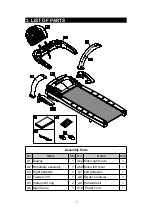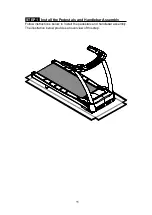20
STEP 2
Install the Display (Continued)
(d) Connect cables in areas A & B.
(e) After securing cable connections, arrange all the cables nicely,
Afterwards push the display (A1) slightly upward, aligning it correctly, then
press it into place on the handlebar assembly. Note: make sure the cables
are not pinched. Also make sure the display in area C is resting outside
of the handlebar assembly as shown.
(f) Finally, use screws (44) to secure the display (A1).
A
B
(d)
(e)
(f)
C