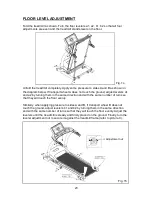C. Programs:
MANUAL:
PROGRAMS 1 ~5
1. Use the Scroll key to select the MANUAL mode.
2. Press the SPEED
key to activate the motor. If you did not input your desired
TIME or DIST, related prompts will appear.
3. You can set up your desired TIME or DIST as goals. When your goals are reached,
the display beeps for three seconds. Afterwards, TIME or DIST starts to count up.
4. INPUT YOUR PERSONAL INFORMATION:
When the motor and the incline functions are not activated, hold the MODE key for
three seconds. You can then follow prompts to input your personal information.
"INPUT YOUR WEIGHT" will scroll through the window. The preset weight will
appear; press MODE
keys to change your weight setting. Press MODE again
to exit this setting. Your information will be memorized and the display will revert to
MANUAL mode. The input weight range is from 50 to 275 lbs or from 22 to 125
kgs.
1. Use the SCROLL key to choose PRO 1 ~PRO 5; the corresponding LED will blink.
2. Choose one program you like and press ENTER to confirm your selection. The
message "PRESS MODE
TO SELECT TIME OR DIST" will appear. Press
MODE
to set up your desired TIME or DIST. Once you begin your workout,
TIME or DIST will count down.
2.1 If you choose TIME, a preset value of 10:00 will appear and the TIME LED will
light. The INCLINE window will show the current incline rate. The SPEED
information window will show 0.0. Press MODE
to adjust the time. The
maximum time is 60 minutes. Press SPEED
to begin your workout.
2.2 If you choose DIST, a preset value of 1:00 will appear and the DIST LED will
light. The INCLINE information window will show the current incline rate. The
SPEED information window will show 0.0. Press MODE
to adjust the
distance. The maximum distance is 10 miles or kilometers. Press SPEED
to
begin your workout.
Note: if you press the STOP key before speeding up, the display will show the
startup screen.
3. Press the SPEED
key to start the treadmill. Press TIME or DIST to count down
based on the values input. When TIME or DIST values reach zero, the treadmill
enters COOL DOWN mode.
▲
▲▼
▲▼
▲▼
▲▼
▲
▲▼
▲
▲
14