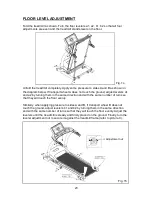24
TROUBLE SHOOTING
:
CAUTION: ALWAYS SHUT OFF THE UNIT AND DISCONNECT THE AC CORD
BEFORE MAKING ANY REPAIRS OR MODIFICATIONS.
If the electronic display shows "E-1, E-3, E-7, E-10 or E-14", please turn off the
power switch.
Allow the unit to rest for five seconds and turn on the power switch again. If the
display shows "ERR" again, please contact your dealer for further instructions.
E-1: No signal is coming from the optical switch mounted on the motor.
E-3:
E-7: The display is not receiving a correct VR signal. The VR may be malfunctioning,
or wires might not be connected properly. Make sure the data cable is
connected securely, or contact your dealer for further information. (This
detection only takes place when the power switch is turned on.)
E-14: The motor temperature is too high. Please switch off the treadmill and allow the
treadmill to rest for one hour to cool down the motor. Then resume normal use
again.
When the "E-7" message appears, the DC motor will not operate. Try the following
method to start the treadmill: Remove the safety key after powering up the treadmill.
Hold both INCLINE
keys for three seconds. The display will show
SPEED
on
then show the same startup screen that appears when the safety key is not in
place. Place the safety key back in place. The treadmill will operate again.
Error Messages
How to relieve the ERR 7 restriction?
▲▼
“
”
Treadmill speed doesn
t match the setting. Contact your local dealer for
assistance.
’