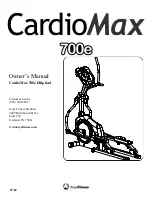34
2.8 INSTALLATION OF THE SENSOR BRACKET
•
Remove two screws
(19)
, two washers
(20)
and two PVC washers
(21)
from the front pillar
(2)
and keep
them safely.
•
Guide the hand pulse sensor cable
(14)
from the sensor bracket
(11)
through the hole in the front pillar
(2)
. Then pull them to the top end
(2)
.
•
Fix the sensor bracket
(11)
to the front pillar with the previously removed parts
(2)
.
2.9. MOUNTING THE COMPUTER
•
Remove four screws
(17)
from the back of the computer
(16)
.
•
Connect sensor cable I
(18)
and hand pulse sensor cable
(14)
to the cables coming from the
computer
(16)
.
•
Fix computer
(16)
with the previously removed four screws
(17)
to the top of the front pillar
(2)
.
19
M8 x 15 mm
19
M5 x 10 mm
20
Ø8 x Ø16 mm
21
Ø10 x Ø20 mm
19 20
21
14
2
11
16
18
14
2
17