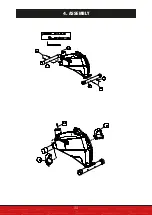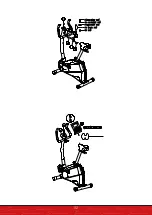38
1.
2.
After power-on U1 by default but you can select any User ENTER by turning the UP/
DOWN key the press the ENTER key for confirmation. Input user data, sex, age,
height, weight on top –right window. Then press ENTER key for confirmation.
Function Control display will flash indicating you can select the Programs P1-P12 by
turning UP/DOWN key and then press ENTER key for confirmation. Any of the default
values can be changed by pushing the ENTER key until the desired program profile
is flashing. Press the ENTER key again for confirmation.
3.
When the Program and other protocols are entered press START/STOP key and
begin your workout.
KEY FUNCTIONS
1. ENTER KEY
FUNCTION SELECT AND CONFIRMATION KEY. PUSH
2. UP/DOWN KNOB
INCREASE AND DECREASE OR SELECT OPTION. ROTATE
3. RESET KEY
RESET ALL DISPLAYS TO DEFAULT VALUES.
4. START/STOP KEY
START/STOP KEY
5. RECOVERY KEY
FITNESS TEST BY MEASURING YOUR RECOVERY RATE.
6. MODE
MODE SELECT AND CONFIRMATION
7.
CARE, CLEANING & MAINTENANCE
ATTENTION
Before cleaning, maintenance and / or repair work, the training device must be completely disconnec-
ted from the socket. For this disconnect the power cord from the electrical socket and the training
device. The power cord may be reconnected to the exercise machine and the socket when all jobs
have been fully completed and the proper training status of the device is restored.
ClEANING
Clean your exercise equipment after each training session. Do this with a wet cloth and soap. Do not
use solvents. Regular cleaning makes a significant contribution to the preservation and longevity of
your exercise machine. Damage caused by perspiration or other liquids, are not covered at any time
by the warranty. Also pay attention during training that no liquid can enter into the training device or
computer.
OPERATION
Summary of Contents for ESX 500
Page 1: ...ESX500 DE EN ES FR IT NL...
Page 2: ...2 BENUTZERHANDBUCH DEUTSCH...
Page 10: ...10 4 MONTAGEANLETUNG...
Page 13: ...13...
Page 22: ...22 USER MANUAL ENGLISH...
Page 30: ...30 4 ASSEMBLY...
Page 33: ...33...
Page 42: ...42 MANUAL DE USUARIO ESPA OL...
Page 50: ...50 4 INSTRUCCIONES DE ENSAMBLAJE...
Page 53: ...53...
Page 62: ...62 MANUEL D UTILISATEUR FRAN AIS...
Page 70: ...70 4 MONTAGE...
Page 73: ...73...
Page 82: ...82 MANUALE PER L UTENTE ITALIANO...
Page 90: ...90 4 ISTRUZIONI DI MONTAGGIO...
Page 93: ...93...
Page 102: ...102 GEBRUIKSAANWIJZING NEDERLANDS...
Page 110: ...110 4 MONTAGE INSTRUCTIES...
Page 113: ...113...
Page 123: ...123...