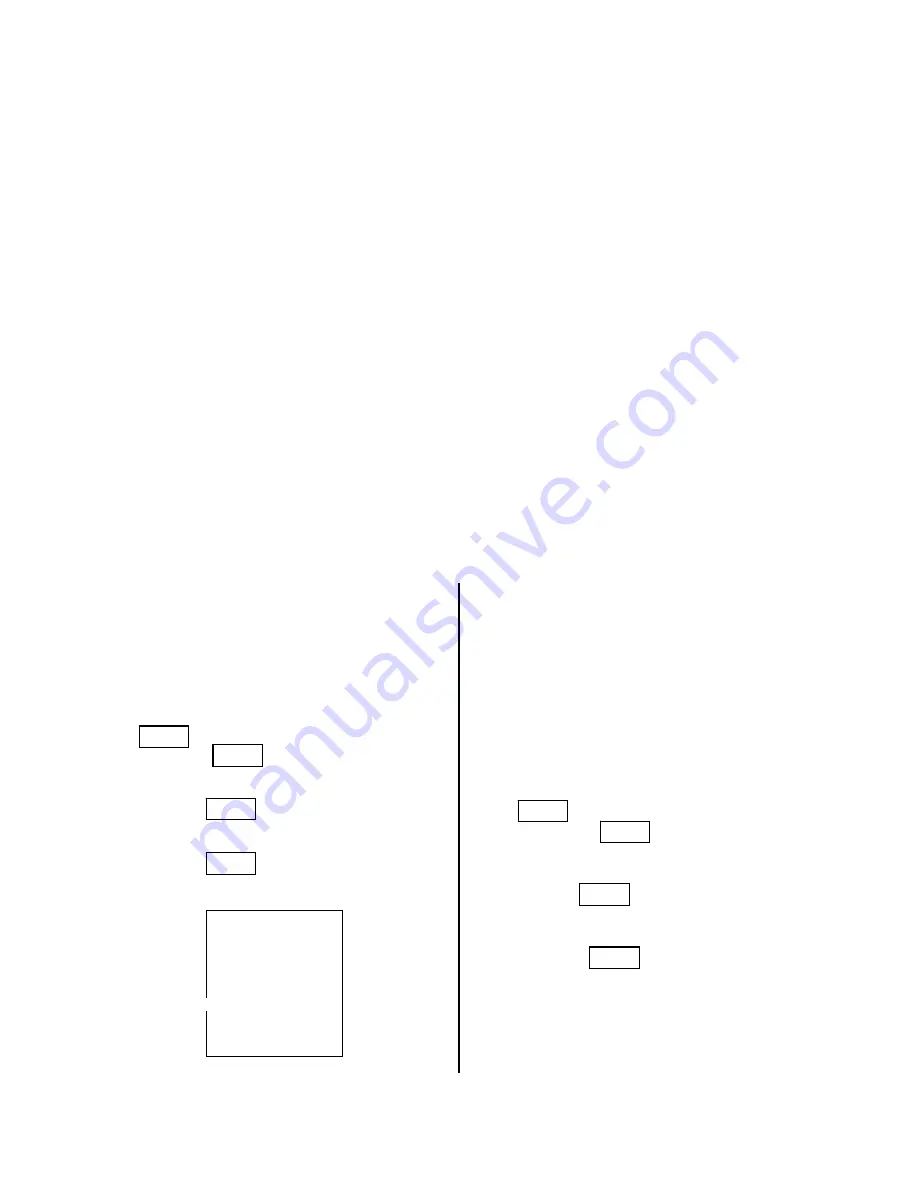
(X/H-WIND)
This function computes the crosswind component and
headwind or tailwind component given wind direction, wind
speed and runway number. In this example, the wind is from
270° at 20, and the runway number is 30. Note that the
runway number, not heading, is asked for, and therefore 30
should be entered, not 300.
Select X/H-WIND from main menu
Press ENTER and the display will prompt for W D I R
Key in 270 and press ENTER
12
The display will prompt for W S P D
Key in 20 and press ENTER
The display will prompt for R W Y
Key in 30 and press ENTER
The display will read:
270.
20.
30.
10.
17.3
RWY
(FLASHING) X-WIND
W SPD
W DIR
(FLASHING) H-WIND
-
-
Right crosswinds are shown as positive numbers, while left
crosswinds are shown as negative numbers. A positive value
for H-WIND denotes a tailwind, while a negative value
denotes a headwind.
ACTUAL TRUE AIRSPEED
(ACT TAS)
This function calculates true airspeed, Mach number and
density altitude given pressure altitude, indicated temperature
in Celsius and calibrated airspeed. In this example, pressure
altitude is 10,000 feet, temperature is 3°C, and airspeed is
200.
Select ACT TAS from main menu
Press ENTER and the display will prompt for P A L T
Key in 10000 and press ENTER
The display will prompt for I ° C
Key in 3 and press ENTER
The display will prompt for C A S
Key in 200 and press ENTER
The display will read:



































