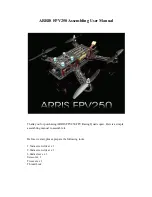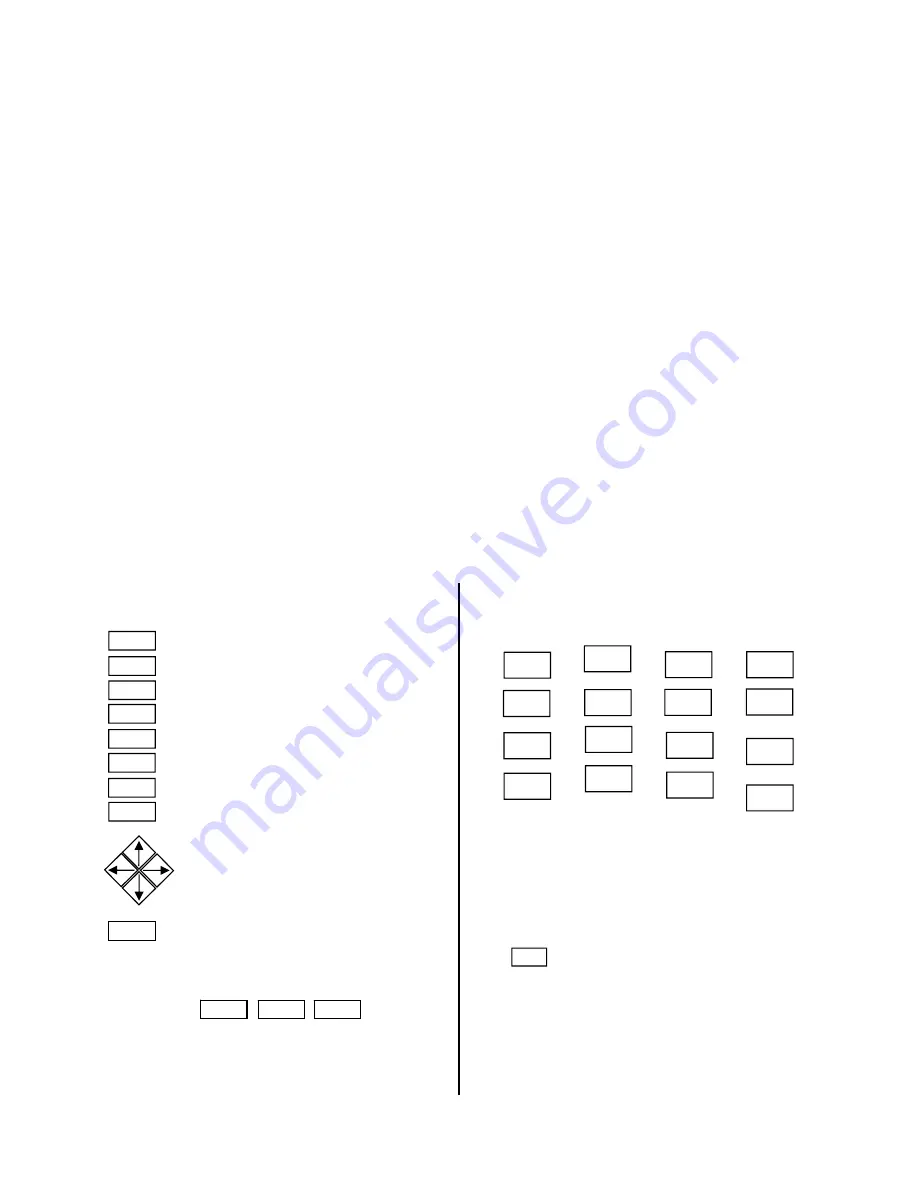
SPECIAL FUNCTION KEYS
ON
Turns power on and resets E6B-F to main menu.
OFF
Turns display screen off.
TIMER
Starts and stops timer function.
ENTER Selects menu function and enters data input.
=
Totals regular calculator functions.
CONV Converts keys to alternate functions.
CLK
Controls display and setting of clocks.
C
Clears current input line.
Controls function menu cursor. The function on
which cursor is located will blink. Arrows return
computer to main menu when in an aviation function
mode.
5
+/-
Changes negative to a positive and positive to a negative.
A negative number will be denoted by a minus sign near
the upper right hand corner of the number. For example,
to input -17:
Press 1 7
+/-
And the screen will read 17.-
ARITHMETIC FUNCTIONS
7 8 9
÷
4 5 6
X
1 2 3
-
0
•
=
+
Your E6B-F performs all of the standard arithmetic functions
with the keys shown above (addition, subtraction,
multiplication, and division). These functions as well as any
conversions can be performed at any time, even while
performing an aviation function. The E6B-F will display up to six
digits of the answer.
The
=
key should be used to compute any arithmetic
function.
AVIATION FUNCTIONS
The aviation function menu is displayed on the bottom of the
screen. Your E6B-F will automatically save computed values
from one aviation function to another. To override this option,