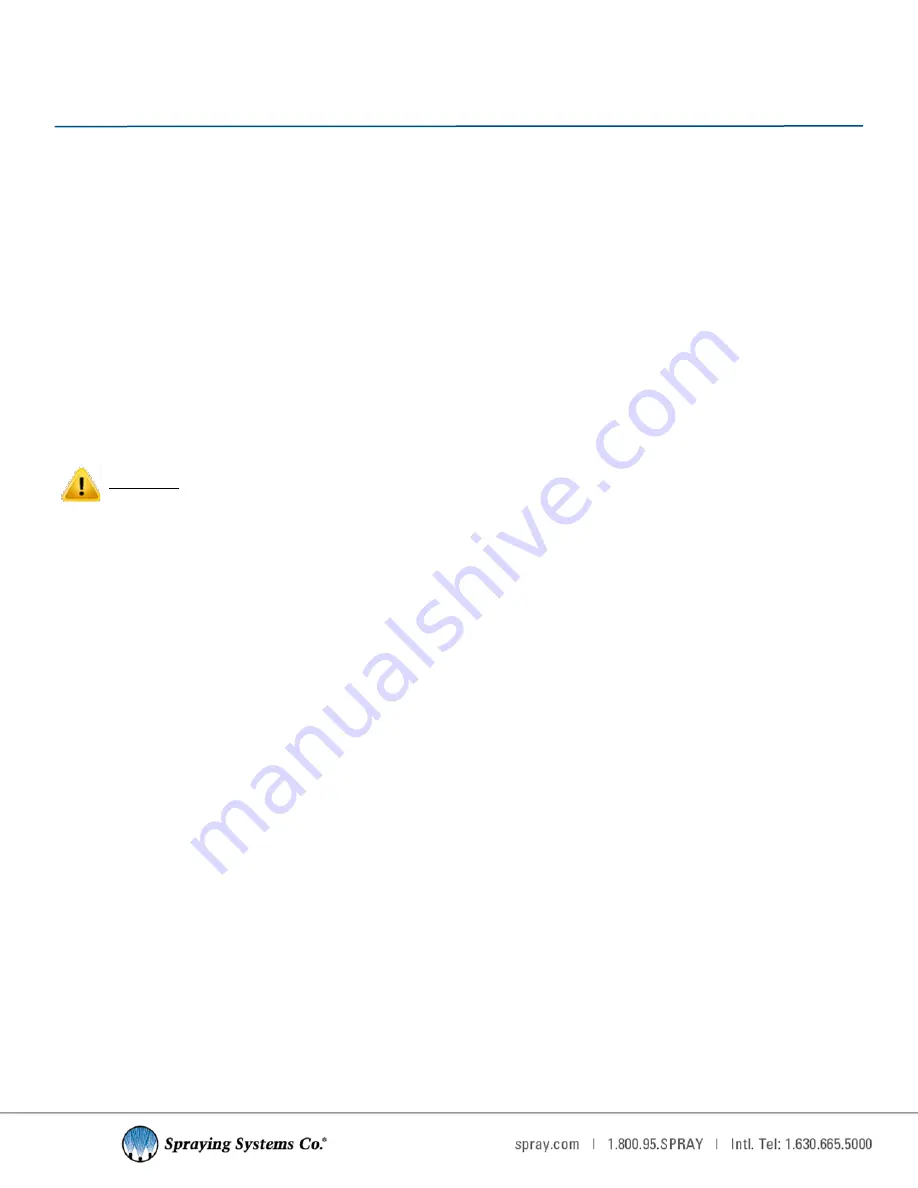
10
SECTION 4
SYSTEM START
-
UP AND OPERATION
For optimum performance, a recirculating system is required, such as that of the AutoJet
®
SCS Series Pump System or
Coating Supply Unit. This will result in more consistent temperature and flow rate which will produce more con-
sistent spray patterns.
While it is suggested to use a recirculating system, the AccuCoat
®
HD15 In
-
Line Heater can also be used to feed the
nozzle directly. This works best for applications which have consistent, continuous spray with minimal interruptions.
4.1 SYSTEM OPERATION
OPERATION WITH A RECIRCULATING SYSTEM
Once fluid is recirculating and the system has reached the desired temperature, use the system as normal. Follow the
spray controller manual for adjusting and controlling all aspects of the application aside from heating.
It is suggested that should the system need to be turned off for any duration of time, the heater should be powered
off then the fluid should continue to be recirculated for several minutes. This will dissipate the heat that the mass of
the heater assembly contains, preventing the temperature of the stationary fluid inside the heater assembly from
climbing above the desired setpoint. This is especially important for fluids that may break down or become damaged
at higher temperatures.
CAUTION
:
The heater should never be enabled when the system does not contain fluid.
OPERATION WHEN FEEDING THE NOZZLE DIRECTLY
Once the system has reached the desired temperature, use the AccuCoat HD15 In
-
Line Heater as normal. Follow the
spray controller manual for adjusting and controlling all aspects of the spray application aside from heating.
During the course of any spray operation, it is common for there to be short periods when the system is not being
used to spray. When feeding the nozzle directly without recirculation, it is normal that the temperature of the sta-
tionary fluid inside the heater assembly rise above the setpoint. However, once spray resumes the temperature will
quickly return to normal.
It is suggested that should the system need to be turned off for any duration of time, the heater should be powered
off, and then the fluid should continue to pass through the system for several minutes. This will dissipate the heat
that the mass of the heater assembly contains, preventing the temperature of the stationary fluid inside the heater
assembly from climbing above the desired setpoint. This is especially important for fluids that may break down or
become damaged at higher temperatures.
4.2 SYSTEM START
-
UP
Before starting the system, make sure all fluid and electrical connections have been made and are secure.
START
-
UP WITH A RECIRCULATING SYSTEM
)
To begin using the system, power up the HD15 In
-
Line Heater by turning the green
“
POWER OFF/ON/START
”
switch to
“
START.
”
)
The switch will turn
“
ON
”
and become illuminated.
)
Prime and begin recirculating fluid through the system per the instruction manual of the spray controller
(AutoJet SCS Series Pump System or Coating Supply Unit).
)
Adjust the temperature setpoint to the desired value.
5)
The system utilizes a ramping function to minimize severe over
-
shooting of the temperature setpoint. Every time
the system is powered on or the temperature setpoint changes, a controlled ramp rate from the current temper-
ature to the temperature setpoint takes place. This allows the system to achieve its temperature in a steady
manner.




































