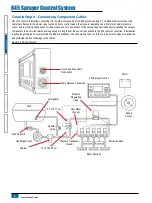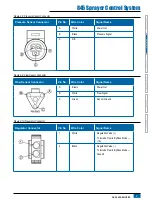14
www.teejet.com
INST
ALLA
TION
APPLIC
A
TION SE
TUP
APPENDIX
INTRODUC
TION
OPER
A
TION
845 Sprayer Control System
SY
STEM SE
TUP
Number of Sections
This setting is not available if lane spraying is selected (GLM or
LKM).
Select the number of sections. The number of sections must match
the physical number of sections on the sprayer.
Figure 3-18: Number of Sections
Tips/Nozzles per Section
This setting is not available if lane spraying is selected (GLM or
LKM).
Set number of Tips/Nozzles for each section. Each section
programmed in the Number of Sections setting will have a separate
setting to set the number of Tips/Nozzles per section.
Figure 3-19: Tips/Nozzles per Section
Density Factor
Density Factor establishes the weight per volume setting based
on the type of fertilizer being used. The fertilizer’s ability to flow
is affected by a number of factors. These factors may vary with
each batch and it may change due to weather (humidity, etc.).
To accommodate for this, the console uses a density factor to
compensate for the nature of the applied fertilizer.
Density factor is activated/deactivated in Application Setup Mode.
Figure 3-20: Density Factor
Regulation Valve Type
The Regulation Valve Type instructs the console where the
regulating valve is plumbed into the system. Once configured
correctly, this value should not change unless the regulating valve
is physically moved to a new point in the plumbing.
1.
Select from:
► Throttle – the pressure regulating is plumbed in a supply
line to the booms. With the controller in Manual Mode, the
pressure regulating valve should open when the PLUS
button is pressed or close when the MINUS
button is
pressed.
► Bypass – the pressure regulating valve is plumbed in
a bypass line. With the controller in Manual Mode, the
pressure regulating valve should close when the PLUS
button is pressed or open when the MINUS
button is
pressed.
► PWM – a pulse width modulator is being used
Figure 3-21: Regulation Valve Type