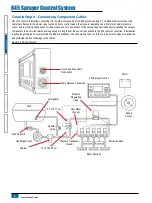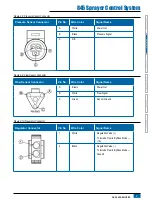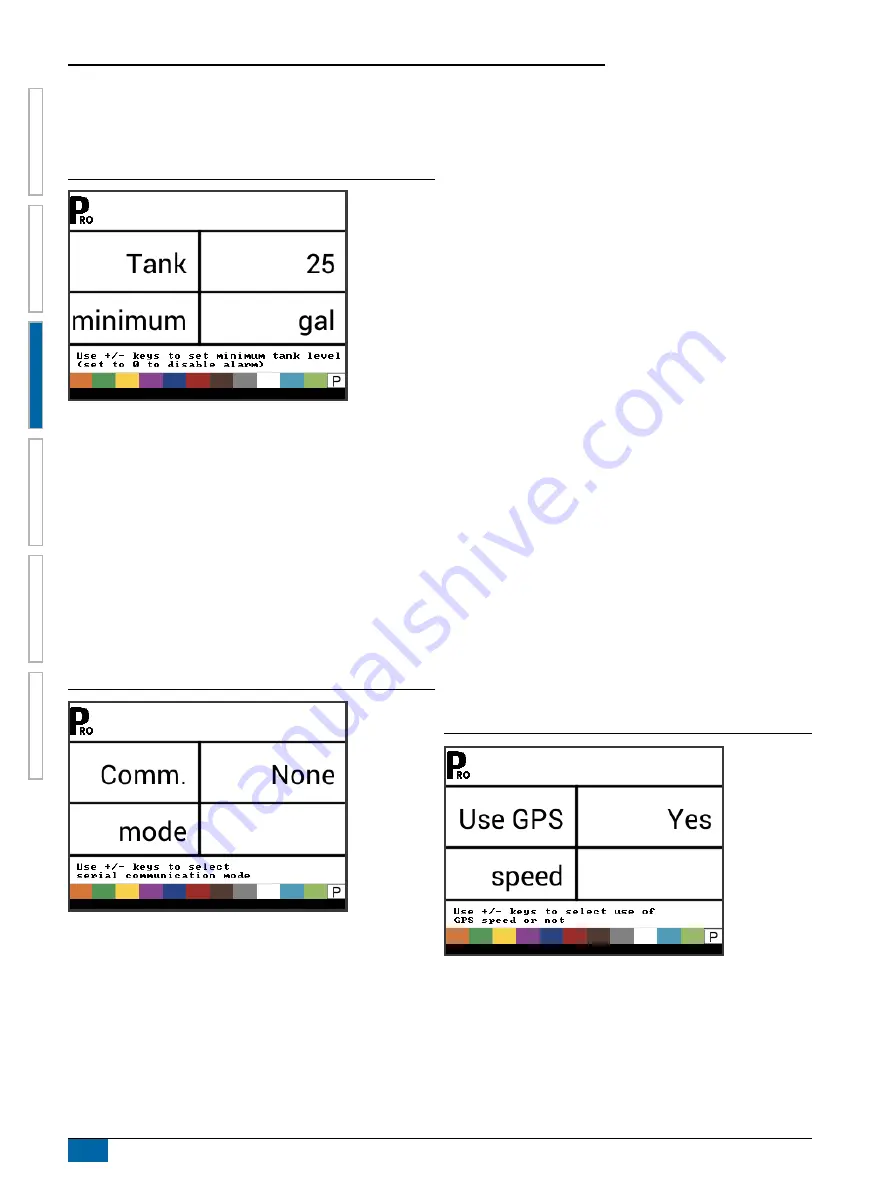
16
www.teejet.com
INST
ALLA
TION
APPLIC
A
TION SE
TUP
APPENDIX
INTRODUC
TION
OPER
A
TION
845 Sprayer Control System
SY
STEM SE
TUP
Minimum Tank Level
Sets the tank level at which an alarm will trigger.
Setting this value to 0 will disable the tank alarm.
Figure 3-25: Minimum Tank Level
Communication Mode
The Communications step allows for the selection of the type of
communications (if any) used.
Select from:
► None – no external communications
► GPS speed – global position satellite system capability
► MT-98 VR+speed – variable application rate communications
► TJ844 Var.Rate – variable application rate communications
► TEEJET NMEA log
► LOG special
Figure 3-26: Communications Mode
GPS Speed
The GNSS receiver must be sending the GPVTG string at 19200
Baud or MidTech98 messages at 9600 Baud with a sampling rate
of 1 Hz. Additional strings may also be sent.
Connect the GNSS receiver to the console using a 45-20063 serial
cable.
When the console starts receiving speed information from
the GNSS receiver, it uses that information for determining
vehicle speed. If the console loses communications for more
than 5 seconds, it will revert to other sources of speed input. If
communications are regained, the console will automatically switch
back to GNSS Speed.
Variable Rate Communications
The communication device must be sending the MidTech98
messages (MT-98 VR+speed) or Rockwell Vision messages
(TJ844 Var.Rate) at 9600 Baud which contain variable rate info
(prescription data). Additional strings may also be sent.
Variable rate communications will be used as the target
application rate. If the console loses communications for more
than 10 seconds, it will continue using the last received target
application rate. If communications are regained, the console will
automatically switch back to variable rate application.
Use GNSS Speed
This setting is only available if communication mode is set to “GPS
speed” or “MT-98 VR+speed”.
GNSS Speed allows the console to accept speed data from an
external GNSS source. Select either “Yes” to use the external
GNSS Speed input, or “No” to ignore external speed input.
Figure 3-27: Use GNSS Speed