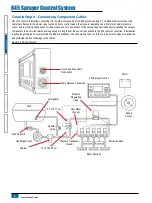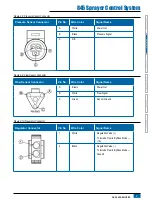INST
ALLA
TION
APPLIC
A
TION SE
TUP
APPENDIX
INTRODUC
TION
OPER
A
TION
17
845 Sprayer Control System
98-05349-ENUS R0
SY
STEM SE
TUP
Use External Rate
This setting is only available if communication mode is set to
“MT-98 VR+speed” or “TJ844 Var.Rate”.
Variable Rate is used to indicate whether local control rates are to
be used or ignored. When set to “No”, the console will ignore the
rate coming from the variable rate device and use its own preset
rate. When set to “Yes”, the console will use the rate determined by
the variable rate device, usually as determined from a prescription
map.
Figure 3-28: Use External Rate
Simulated Ground Speed
Simulated ground speed allows the verification of console functions
and the sprayer without actually moving the sprayer.
The console has a low and high simulated ground speed that
allows for switching between the two to simulate a speed change.
This will ensure that the console is regulating properly during
sprayer checkout.
To activate the simulated speed, while on the work screen without
the machine in motion and the Master Switch in the “ON” position:
► While pressing and holding the PROGRAM button, press
and release the MINUS
button simultaneously for low
simulated speed.
► While pressing and holding the PROGRAM button, press
and release the PLUS
button for high simulated speed.
NOTE: Once the sprayer begins moving and the console
receives actual speed pulses, simulated ground speed is
deactivated. If a Radar/GNSS Speed Sensor is being used,
disconnect the Radar/GNSS from the main console. Due
to the sensitivity of this speed sensor, any movement can
disable simulated speed.
Low Speed
Set simulated low speed.
Figure 3-29: Simulated Ground Speed – Low Speed
High Speed
Set simulated high speed.
Figure 3-30: Simulated Ground Speed – High Speed
Minimum Speed
Set the minimum speed at which the console automatically shuts
the boom sections off to eliminate an operator function when
slowing to stop or turn around. There will be no spraying below this
speed.
When the sprayer speed exceeds the established Auto Master Off
Speed, the boom sections turn back on.
Set this value to “0” to disable.
This feature is disabled when operating in Manual Mode.
Figure 3-31: Minimum Speed