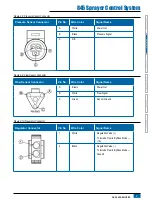20
www.teejet.com
INST
ALLA
TION
SY
STEM SE
TUP
APPENDIX
INTRODUC
TION
OPER
A
TION
845 Sprayer Control System
APPLIC
A
TION SE
TUP
APPLICATION SETUP DETAILS
Target Application Rate
Set target application rate.
Figure 4-3: Target Application Rate
Known Pressure Value
This setting is not available if units are set to “NH3” or lane
spraying (GLM or LKM). The pressure field will show “NH3”, “GLM”,
or “LKM” when set to these units.
The console will calculate the speed for the selected pressure, Tip/
Nozzle type and target rate.
► If the indicated speed is too high, a set of smaller Tips/Nozzles
is required.
► If the indicated speed is too low, a set of larger Tips/Nozzles is
required.
Figure 4-4: Known Pressure Value
Known Speed Calculation
This setting is not available if units are set to “NH3” or lane
spraying (GLM or LKM). The speed field will be blank.
The console will calculate what the pressure must be to maintain
the target application rate at the entered speed.
► If the pressure is too high, a set of larger Tips/Nozzles or a
slower speed is necessary.
► If the pressure is too low, a set of smaller Tips/Nozzles or a
faster speed is necessary.
Continue trying different speed, pressure, and Tip/Nozzle
combinations until the desired combination is found.
NOTE: Known Pressure and Known Speed values are calculators
and aids only for customers that have no software
connection to the application.
Figure 4-5: Known Speed Calculation
Programmable Tip/Nozzle Reference
Flow
This setting is not available if units are set to “NH3” or lane
spraying (GLM or LKM). The reference flow field will be blank.
This step is only available if programmable Tip/Nozzle (‘P’) has
been selected.
Adjust reference flow for programmable Tip/Nozzle.
Figure 4-6: Reference Flow