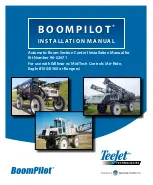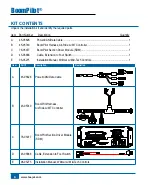14
www.teejet.com
BoomPilot
®
7. coMpLete eLectronic inStaLLation
Refer to the “Configuration Using your Matrix
®
Pro” and “Operation Using your Matrix
®
Pro” sections of this manual
for further instructions on setting up and using your Matrix Pro for ABSC.
If not using a Matrix Pro, please refer to the owner’s manual supplied with the guidance system to complete the
electronic installation and setup.
operation Review and tips
Off/Manual & Automatic
To switch BoomPilot between off/manual and automatic :
1. Turn the controller master switch to the “On” position. The individual boom section switches should remain in
the “Off” position.
2. Press NAVIGATION AND GUIDANCE OPTIONS icon to display navigation options.
Figure 1-12: Automatic to All Booms On Mode
0.0 mph
0.00 ac
Mark a
A
A
3. Press BOOMPILOT icon .
◄Off/Manual – Status Bar Icon will change to red
◄Automatic – Status Bar Icon will change to green
In areas where application is not desired, manually turn
“off” the rate controller master switch to shut off the booms.
Turn the master switch “on” to resume application.
All Booms On Mode
To turn all booms on :
1. Press NAVIGATION AND GUIDANCE OPTIONS
icon to display navigation options.
2. Press and hold BOOMPILOT icon .
◄All On – Status Bar Icon will change to yellow
Matrix Pro Boompilot Switch Configuration
BoomPilot (ABSC) System
Controller Master Switch or
Original Master Switch
Controller Boom Switches or
Original Boom Switches
Matrix Pro Spray Icon
Automatic Mode
On
Off
Manual Mode
On
On
• System will still operate normally using existing section switches if BoomPilot is in manual
• Boom master will always override BoomPilot auto condition and turn sections off
• BoomPilot auto mode does not require a boundary
• If typical application is a first lap around the field, make this lap with BoomPilot in manual mode to avoid
improper on/off boom action during reversing movements of vehicle if BoomPilot is in auto.