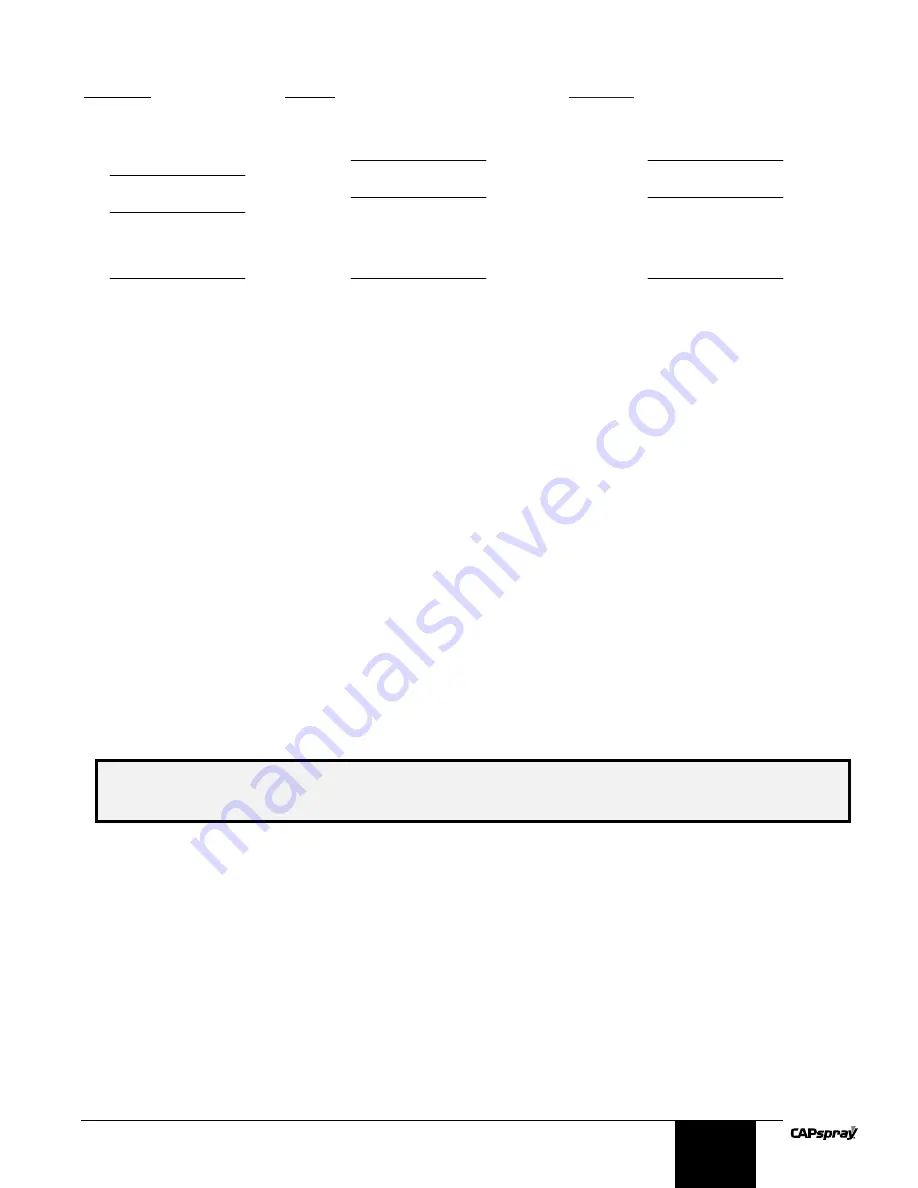
© 1998 SprayTECH Corporation. All rights reserved.
5
Solution
1. Adjust the air flow adjustment knob
2. Clean or replace the filters
1. Clean or replace the filters
1. Check the power supply
2. Check and replace the fuse
3. Have the brushes replaced at an authorized
CAPSpray service center
1. Have the brushes replaced at an authorized
CAPSpray service center
2. Replace the turbine (contact a CAPSpray
service technician)
Cause
1. Air flow adjustment knob on the spray
gun is turned off
2. Air filters are clogged
1. Air filters are clogged
1. No power at the power supply
2. The fuse is blown
3. Worn turbine brushes
1. Worn turbine brushes
2. Damaged commutator
English
Troubleshooting
Problem
Restricted air flow or no air
flow
Filter warning light is on
The turbine has no power
Excessive arcing/sparking in
the turbine
Patents
These products are covered by one or more of the following U.S. patents:
5,423,395
D322,790
5,181,832
D338,208
5,174,610
5,550,336
D365,569
5,556,255
5,639,222
5,702,131
5,558,492
5,573,371
5,772,711
SprayTECH 30-Day Satisfaction Guarantee
If, within a 30-day period from the date of purchase, you are not totally satisfied with a SprayTECH/CAPSpray unit, you
may return it for full credit toward another SprayTECH or CAPSpray product of equal or greater value.
Summary of Contents for CAPspray CS9100
Page 17: ......



































