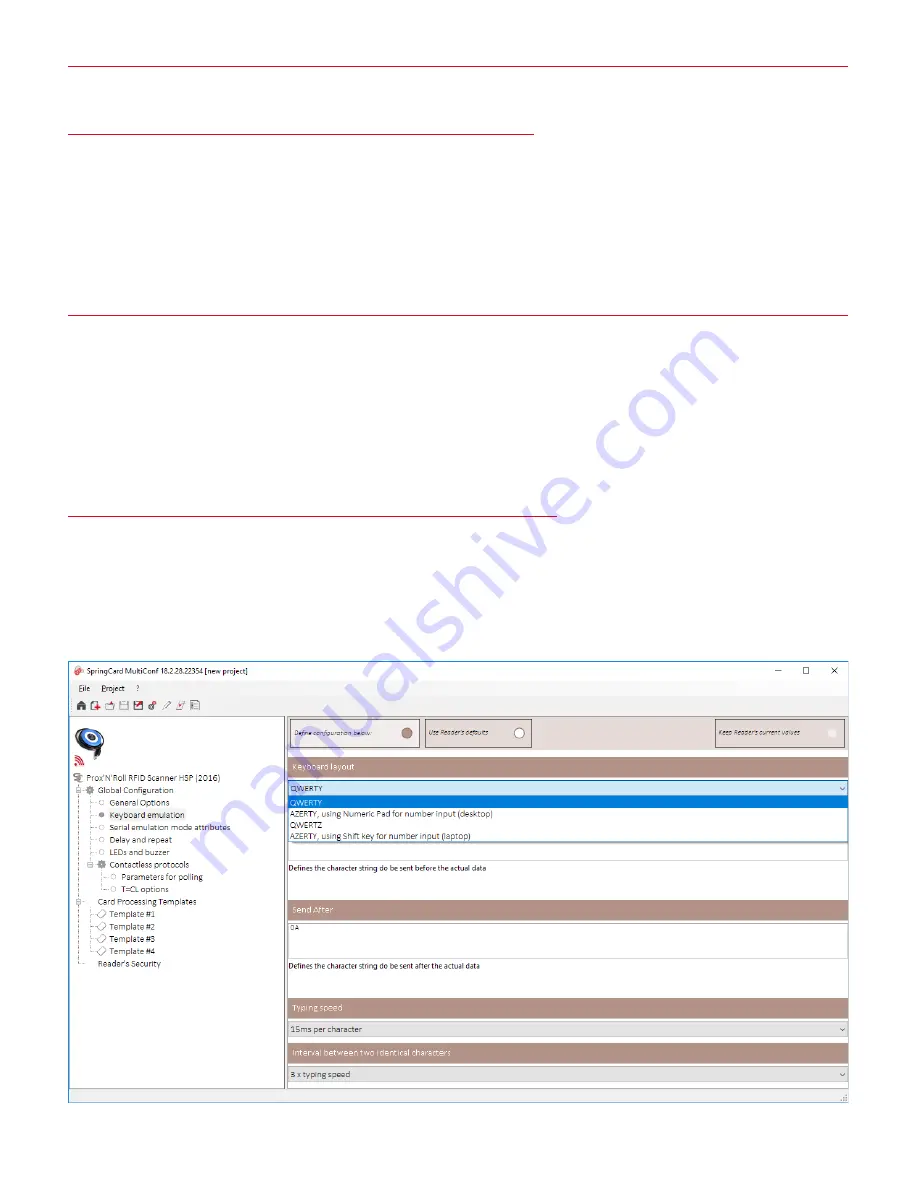
Contacting support
To contact
SpringCard
technical support, please go to:
https://www.springcard.com/en/contact?request=support
For a fast and efficient processing of your support requests, please provide accurate information
on the environment (contactless card, operating system, driver version, firmware version, etc)
and all details you have on the issue itself.
Going further – Device configuration
The
Prox'N'Roll HSP RFID Scanner
is highly configurable. Out-of-factory settings cover most of the
use cases immediately, but advanced users may prefer to load a custom configuration into the
device. For instance, it is possible to switch off the sound (beeper) or to disable some protocols,
to silently ignore certain contactless cards.
To edit the configuration of the Prox'N'Roll HSP RFID Scanner, download and install
MultiConf
(part number SN14007):
https://www.springcard.com/en/download/find/file/s
n14007
MultiConf
is available only on Microsoft Windows, but once the device has been configured, its
settings are preserved when connecting to another operating system.
SpringCard PMU18264-AA 2018/09

























