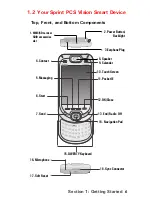19
Section 2: Getting to know Your PPC6600
Title Bar
Command Bar
Use the command bar at the bottom of the screen to perform tasks
in programs. The command bar includes menu names, buttons, and
the Input Panel button.
1.
To create a new item in the current program, tap
New
.
2.
Tap to select menu commands.
3.
Tap to select button commands.
4.
Tap to display the input panel.
Note:
Press the stylus on an icon to view its ToolTip as shown above. Drag the
stylus off the button so that the command is not carried out.
The title bar, located at the top of the screen, displays the current
time and certain status icons. Tap the leftmost icon to open the Start
Menu. shown below.
1.
Tap to switch to a program.
2.
Tap to switch to a program that you recently used.
3.
Tap to see more programs.
4.
Tap to change device settings.
5
.
Tap to see a Help topic for the current screen.
1
2
3
4
5
In Landscape mode
:
In Portrait mode
:
1
2
3
4
1
2
3
4
5