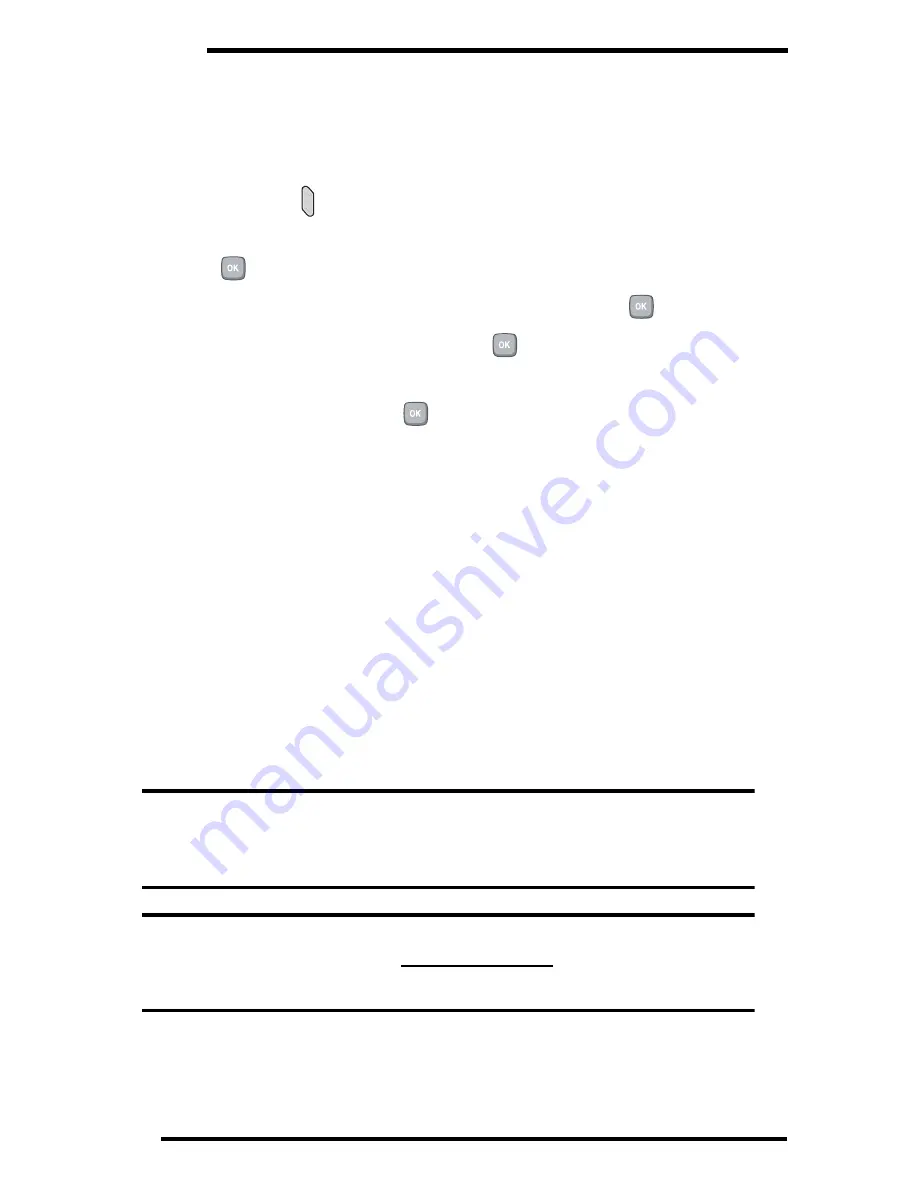
Basics
50
6.
Press
Save
to save to your Personal List.
Adding a New Group to Your Personal Group List
1.
Press the Ready Link key on the left side of your
phone ( ) to access the PCS Ready Link List.
2.
Press
Go to
, scroll to highlight
Per. Groups
, and press
.
3.
Scroll to highlight
New Group
, and press
.
4.
Enter a
Group Name
, press
, and press
Next
.
5.
To add contacts to the group, press
Add
, select an
option, and press
.
New
(to add a new contact)
from Company
(to add a contact from your
Company List)
from Personal
(to add a contact from your Personal
List)
6.
Scroll to select the contacts your want to a add to the
group and press
Pick
to include the selected entries.
7.
Press
Done
when you are finished selecting contacts,
then press
Update
to update your Personal Group
List with the new group entry.
Note:
PCS Ready Link numbers must contain ten digits (area code +
phone number). Your PCS Ready Link number is the same as your PCS
Phone number.
Note:
You can create and edit individual and group entries for your
Personal List online. Just go to www.sprintpcs.com and visit the Manage
section to access your PCS Ready Link Personal List.
Summary of Contents for SPH - a780
Page 1: ...SPH a780 Draft 31 May 2004 ...
Page 6: ......
Page 7: ...5 ...
Page 8: ...6 ...
Page 11: ...1 Getting Started Activating and Using PCS Service ...
Page 24: ......
Page 25: ...15 Basics of Your PCS Phone ...
Page 95: ...85 Basics Notes ...
Page 103: ...95 Basics Notes ...
















































