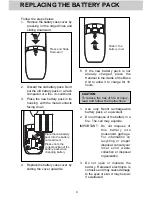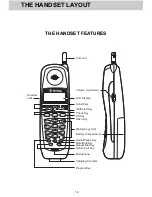19
SETTING THE HANDSET RINGER
•
Press PGM .
•
Press until RINGER is blinking.
BASIC OPERATION
HANDSET RINGER VOLUME
•
Press PGM .
•
Press until RINGER is blinking.
•
Press OK/SELECT . TYPE is
blinking.
•
Press OK/SELECT .
There are 4 ringer styles. The current
setting is blinking.
•
Press or to hear the other
ring styles OR turn the Handset
ringer OFF.
•
When the desired ringer typer is
blinking press OK/SELECT to
confirm your selection.
To turn the Handset ringer ON again,
use the above the steps.
•
Press or to raise or lower
the ringer volume.
•
Press OK/SELECT . When you
confirm the volume level.
•
Press OK/SELECT .
•
Press until VOL is blinking.