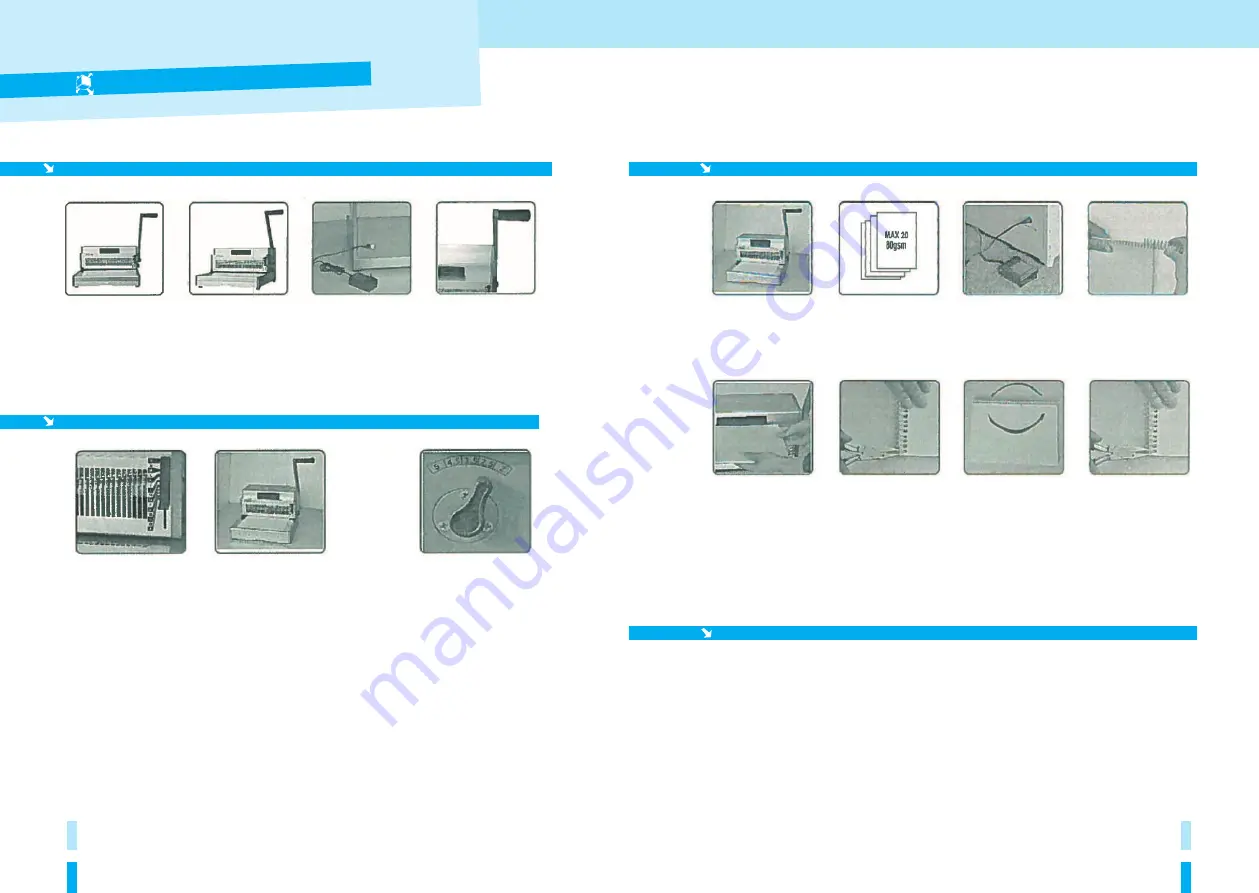
6
7
Configuration
Configuration, preperations & binding
Binding a document
Correcting & punching waste
A)
Make sure that the unit is placed on a
stable surface.
B)
Check that the waste drawer is empty
and correctly inserted.
A
B
C
D
C)
Plug the transformer into the power socket.
D)
Mount the punch lever with screws.
A)
Use the document scale to select the
correct diameter of the binder spine.
B)
Test a few sheets to check the edge guide
setting.
A
B
C
C)
Adjustable margin setting for the back
fence. Adjust set the guide to the desired
size of the rear margin (2.5 - 6.5 mm), e.g.
2.5 mm for small documents (2-50 sheets),
5.5 mm for the largest documents (200-
450 sheets).
Preperations
A)
Punch the front and back first.
B)
Punch only a few sheets at a time that
will not overload the machine or the user.
E)
Hold the document in both hands with
the spine on the right. The binding spine
is on the right side. Place the spiral
against the feed roller to bind the
document.
F)
Use the binding pliers to cut and bend
the end of the binding spiral. Cut off the
excess spiral binding.
A
E
B
F
C
G
D
H
C)
Install the foot pedal.
D)
Assemble the document. Insert the coil into
the first 3 holes.
G)
Turn the document over.
H)
Cut off the excess spiral.
!
Additional sheets can be inserted or removed at any time by first removing the old binding
spiral. Correct the document as necessary and then bind it again as described.
!
The waste bin is located under the appliance and is accessible from the front.
For best results, empty the bin regularly.























