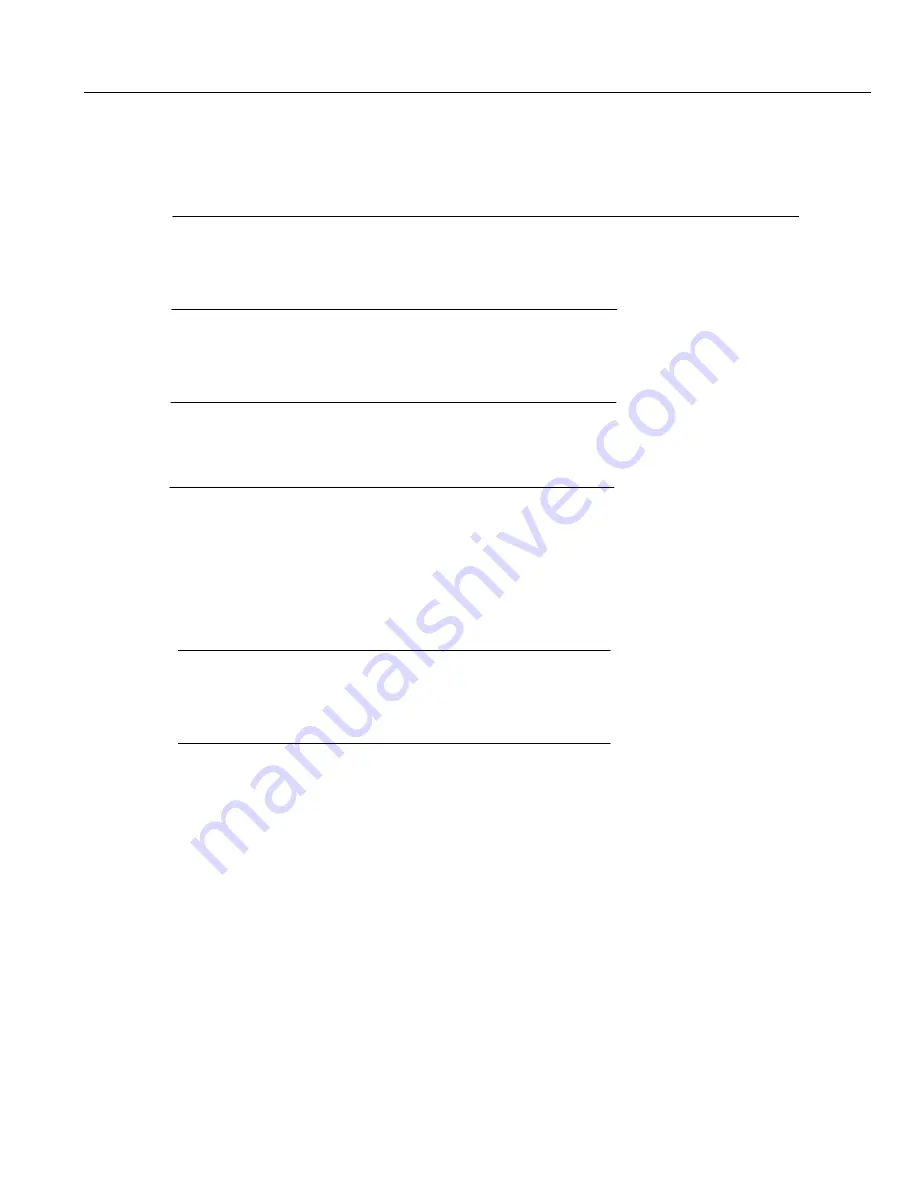
SPRT
16
Explanation:
All characters following this command on the same line are printed in
double width, this command can be canceled by a carriage return or DC4
command
.
ESC DC4
Cancel Double Width Character Print
Format
:
Explanation
:
ASCII
:
Decimal
:
Hex
ESC DC4
27 20
1B
14
After carrying out this command, the characters will be printed in normal width.
ESC %
Select/Cancel User-defined Characters
Format
:
ASCII
:
ESC
%
n
Decimal
:
27
37
n
Explanation
:
Hex:
1B
25
n
When n=1, select user-defined character set; When n=0, select internal
character set.
Default n=0.
ESC & Define User-defined Characters
Format: ASCII
ESC & s n m [a [p]s×a]m-n+1
Decimal: 27 38 s n m [a [p]s×a]m-n+1
Hex: 1B 26 s n m [a [p]s×a]m-n+1
Explanation
:
ESC & is used to define user-defined characters
。
s=3
,
32≤n≤m≤127,
0≤a≤12,0≤p≤255,
◆
s is the number of bytes inverted direction ,s=3here
。
◆
n is the starting ASCII code of user-defined character
。
◆
m is the stopping ASCII code of user-defined character
。
When define only one character, n=m, the maximum number of user-defined characters
is 96
。
◆
a is the number of dots in horizontal direction
。
◆
p is the data of self-defined characters, there are s×a bytes for each character, the total
number of user-defined characters is m-n+1
。
◆
User-defined characters are valid until re-defined, reset or power off, format of the user-
defined characters is shown as follows:
















































