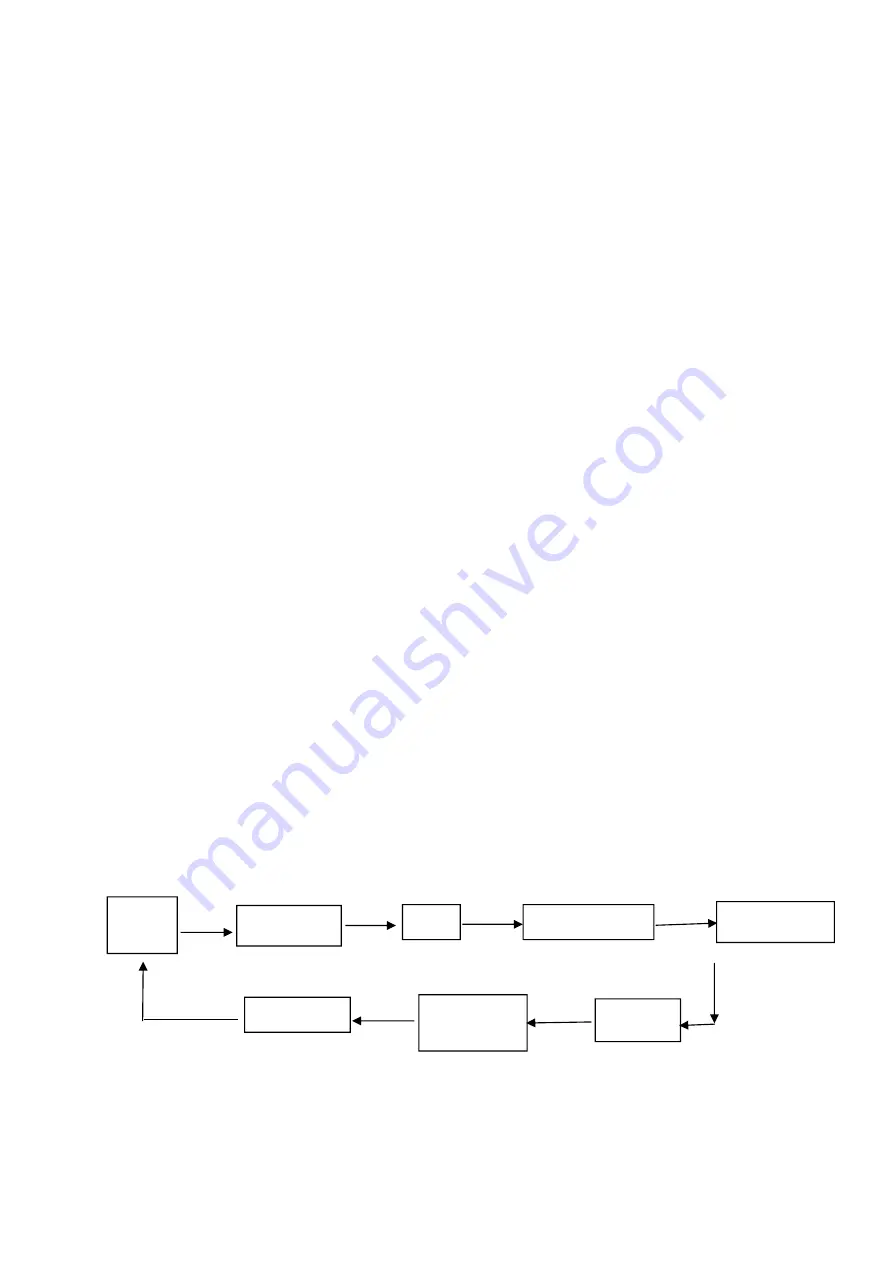
14
Quick enter method:
Open the paper case cover firstly when printer is power off. Hold the
【
FEED
】
button
and switch on the printer, then release the
【
FEED
】
button quickly, then printer enter
the program upgrade mode. At this time, the status indicator flash once a second.
Notice:
1. When printer enter the program upgrade mode, the paper-out indicator flash
means the interface can’t be upgraded.
2. SP-POS891USd only supports USB interface upgrade mode.
Appendix A
This appendix is the method to set the printer parameter according to button
operation.
Setting introduction: Press
【
Paper cover
】
button to choose setting,when press it
once , the set become the next one and it will print the present set value; use
【
FEED
】
button to set the set value, when press it once , the set become the next one and it
will print the present set value.
General Setting:
Paper
Paper
Paper
Paper
cover
cover
cover
cover
Paper cover
Paper
Paper
cover
Cover
Baud
Rate
Print density
Print Speed
Fon
Language
Buzzer
Paper-out
reprint
Black


































