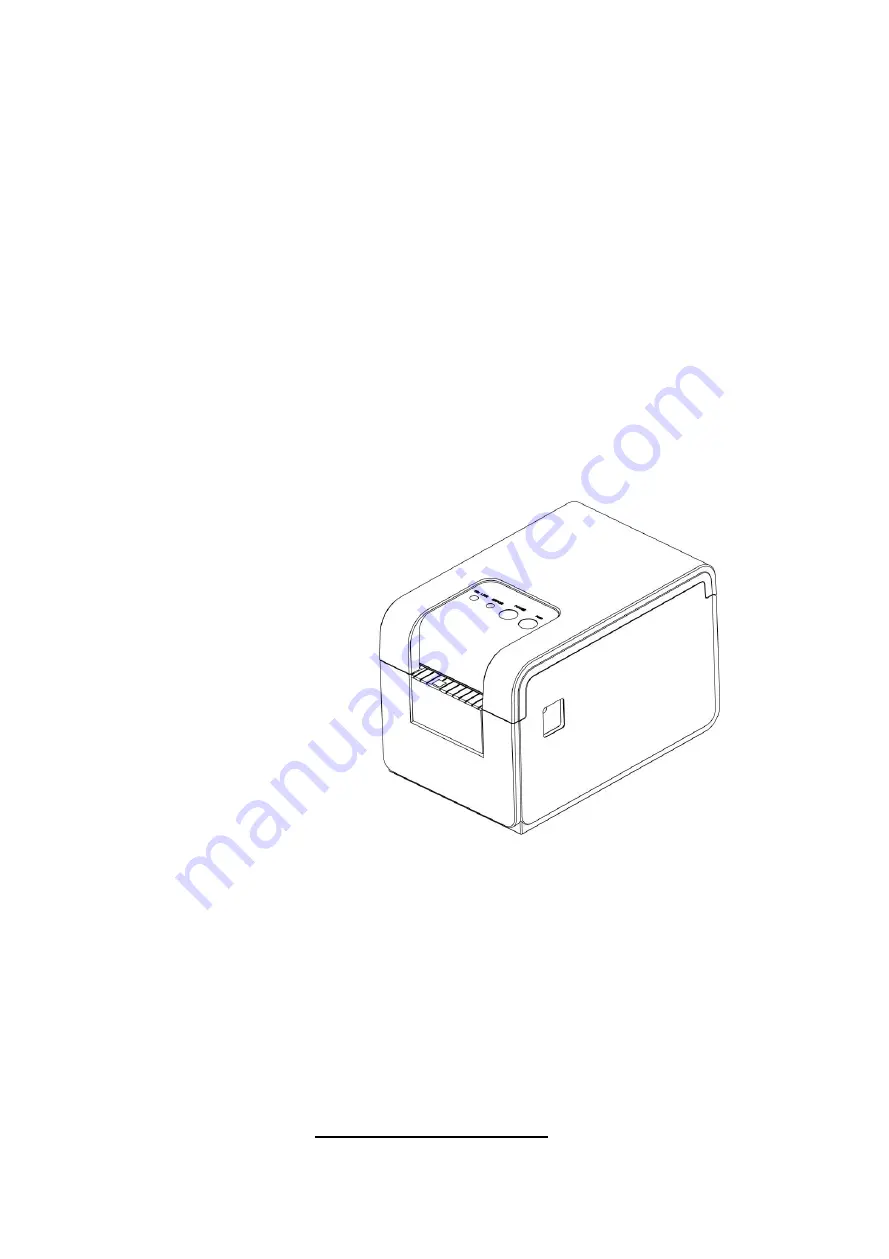Reviews:
No comments
Related manuals for SP-TL21N

SMART-30R
Brand: idp Pages: 88

MP-Compact4
Brand: Datamax Pages: 95

Mark II E-4205e
Brand: Datamax Pages: 72

da Vinci 2.0 Duo
Brand: XYZ Printing Pages: 7

da Vinci Jr.1.0
Brand: XYZ Printing Pages: 8

5218
Brand: IBM Pages: 60

imageRUNNER 5075
Brand: Canon Pages: 250

KX-MB283BR
Brand: Panasonic Pages: 240

X748dte
Brand: Lexmark Pages: 2

Hi-Res EBS-2600
Brand: EBS Ink-Jet Systems Pages: 3

P-6038i
Brand: Triumph Adler Pages: 4

SM-S301
Brand: Star Pages: 24

IRI2010
Brand: IriSys Pages: 21

Zenius
Brand: Evolis Pages: 63

XS790 Series
Brand: Lexmark Pages: 8

SEH InterCon PS54a-G
Brand: SEH Pages: 24

STEALTHBURNER
Brand: VORON Pages: 73

Flex-Soft
Brand: FOREVER Pages: 2