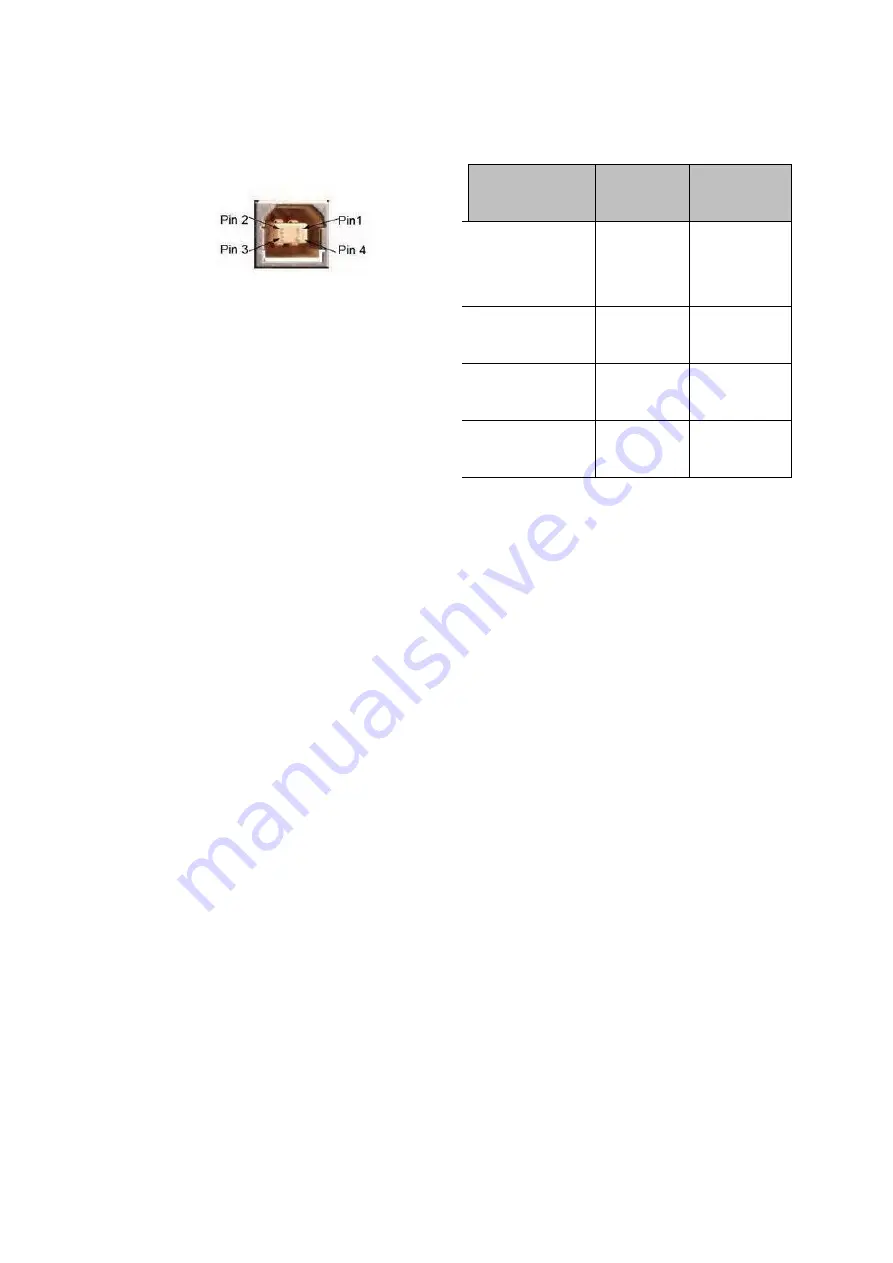
8
slave device type (DEVICE); the outline and pin definitions are shown in Figure 2-4:
PIN
Assignment
Function
Mark
1
V Bus
Power
Positive
5V
2
Data -
Data
Negative
3
Data +
Data
Positive
4
GND
Power
Ground
Figure 2-4 USB-TypeB
2.3.4 Bluetooth
A handheld device, laptop, or other information terminal with a Bluetooth interface can
communicate with the all-in-one through a Bluetooth interface. Y32 smart machine Bluetooth 4.0
is compatible with the Bluetooth 2.0 Bluetooth specification, the power level is CLASS 1.5 or
CLASS 2, and the effective distance is 10m. The initial device name of the all-in-one is rk3288.
You can modify the device name as needed.
The Y32 smart all-in-one needs to be paired with the Bluetooth device of the control
all-in-one before it works. Pairing can be initiated by either party. The usual pairing process is as
follows:
1. The Bluetooth device of the all-in-one and control integrated machine is turned on.
2. The bluetooth device of the all-in-one or control one machine searches for an external
Bluetooth device and selects the corresponding Bluetooth device.
3. Confirm and receive pairing on the Bluetooth device or the all-in-one of the control device.
2.3.5 WIFI
The common WIFI interface and WIFI connection network mode are the same as ordinary
mobile phone connection WIFI. After finding a suitable WIFI hotspot AP, the corresponding
authentication password can be entered to complete the WIFI login.



































