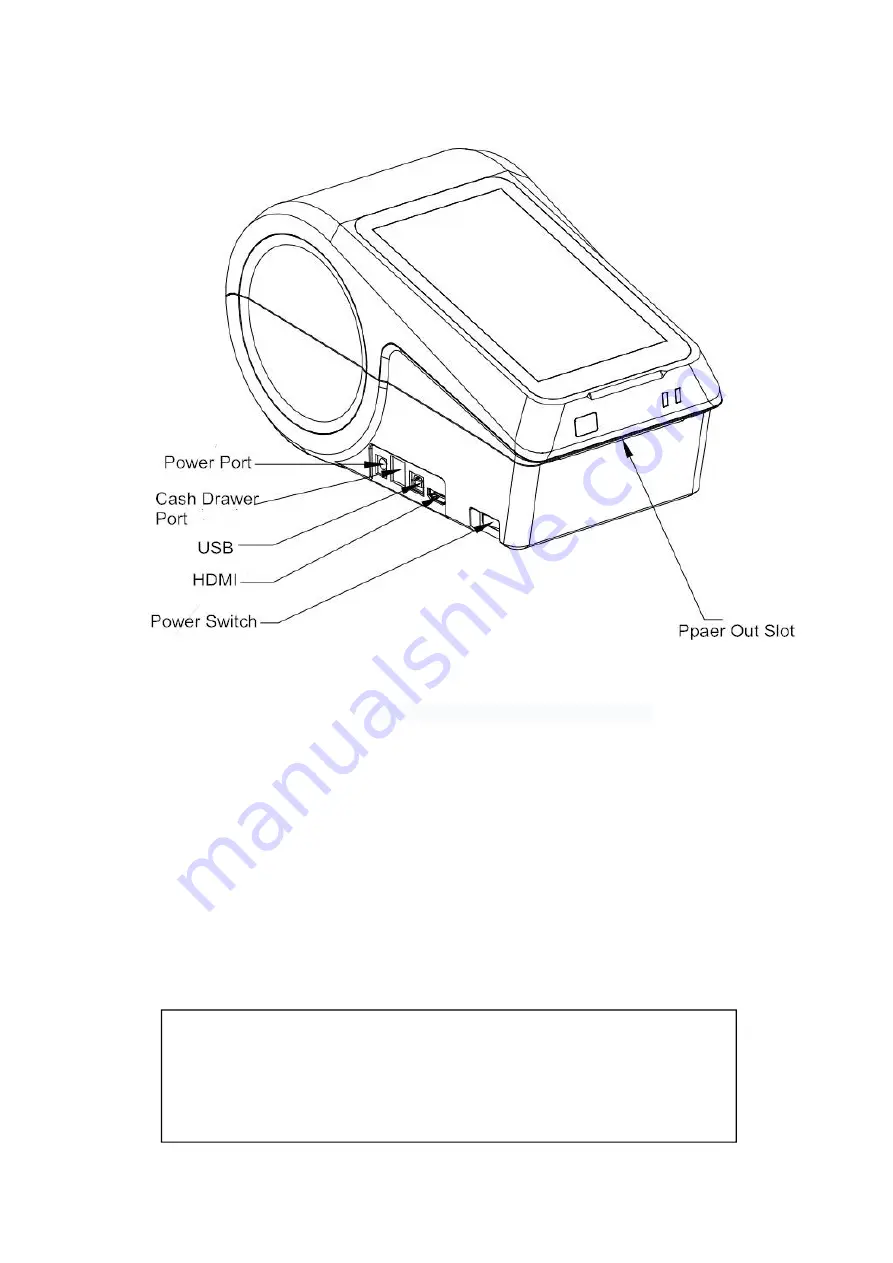
6
Figure 2-1 Name drawing of each part of the printer
2.2 Install the paper roll
2.2.1 Install paper roll
The SP-Y32 uses 80mm/82.5mm wide thermal paper roll.
Thermal paper installation steps are as follows:
Press the right cover open button to open the paper cover, put the thermal paper roll into the
paper warehouse, pull a section from the paper roll, then put the paper end on the head, cover
the paper cover, Gently press down.
1. Pay attention to the direction of loading paper, make the printing surface
face to the print head.
2. Please don’t feed or draw the paper forwards or backwards with hands.
3. Keep clean of the print head, avoid to influence the printing quality.



































