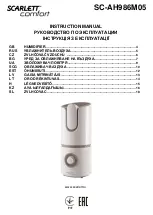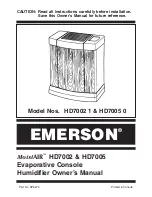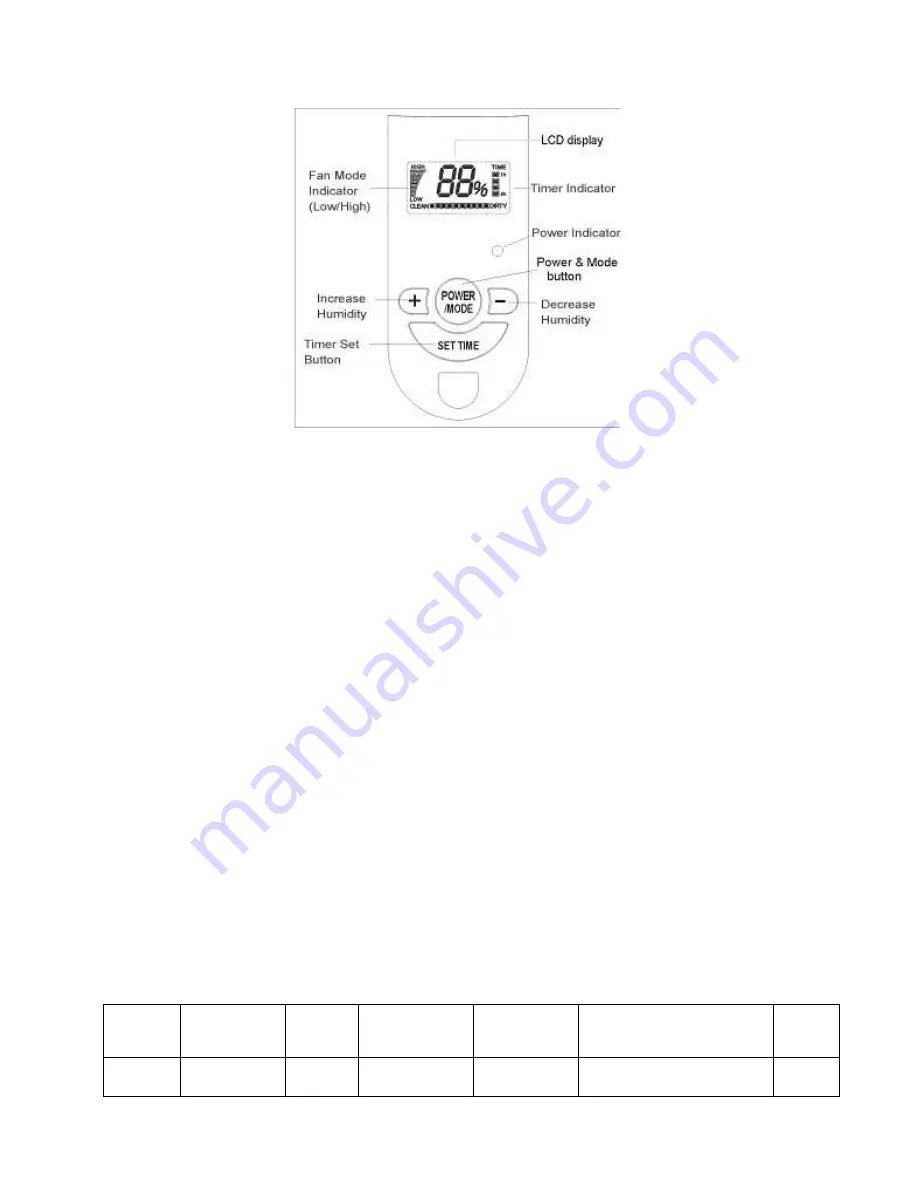
5
Control Panel
POWER/MODE button
Press to turn on unit.
Press again to change from High fan to Low fan (and vise versa). High
provides maximum moisture but Low results in longer run time and quieter
performance.
Press and hold to turn off unit.
(+) and (-) buttons
Press (+) or (-) button to increase/decrease set humidity level.
Humidity can be set from 35% to 85% (each press is 5% increment).
For continuous operation, press (+) button continuously until display shows
“Co%”.
Note: while setting humidity level, the display will show your set %, after
approx 5 seconds, display will revert to display ambient humidity level.
SET TIME button
Timer-Off can be set between 1 to 10 hours, in 1-hour increments.
Press the SET TIME button continuously until your desired time is set (the
number of hours are highlighted on the display panel).
To cancel timer function, press the SET TIME button until none of the Timer
indicators are highlighted. Turning the unit off will also cancel Timer setting.
Specifications
Rated
Voltage
Rated
Frequency
Rated
Power
Water
Consumption
Water Tank
Capacity
Dimensions
(in)
N.W.
120V~
60Hz
25W
0.25L/h
3.7L
8.82Wx13.86Dx11.18H
5.55lb