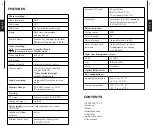Reviews:
No comments
Related manuals for FL-8

BEA LZR-WIDESCAN
Brand: Halma Pages: 20

BEA IXIO-DO1 I
Brand: Halma Pages: 8

JA-152P
Brand: jablotron Pages: 2

HER-257
Brand: Steren Pages: 39

PTC-305T
Brand: Datavideo Pages: 136

CC9381-HV
Brand: Vivotek Pages: 4

ITC215-PW4I-LZF27135
Brand: Dahua Pages: 109

500FTZ - AF - Hot-shoe clip-on Flash
Brand: Pentax Pages: 36

HTP-T13MG28D
Brand: Huntcctv Pages: 33

DND7220 Series
Brand: Digimerge Pages: 20

ECI-B12F2
Brand: HIKVISION Pages: 12

menvier300
Brand: Eaton Pages: 40

AQUA RING S
Brand: Satel Pages: 4

KUV10
Brand: Vista Pages: 16

L2011300
Brand: LAHTI PRO Pages: 20

HVC-150 -
Brand: OPTICOM Pages: 1

CLEARVU11
Brand: SVAT Pages: 26

KP-F83GV
Brand: Hitachi Kokusai Electric Pages: 6