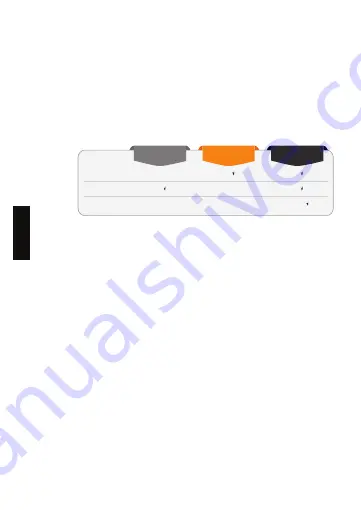
DEUT
SCH
32
EINSTELLUNGEN ÜBERTRAGEN
Erste Übertragungszeit: Wählen Sie die Uhrzeit, zu der die Kamera die
erste Synchronisation durchführt.
Übertragungsfrequenz: Wählen Sie die Anzahl der Synchronisationen
pro Tag.
ERWEITERTE OPTIONEN
Nacht-Modus:
Ermöglicht dem Benutzer, die beste Option
für Fotos festzulegen.
Arbeitszeitraum:
Erlaubt dem Benutzer, die Betriebszeit der
Kamera für jeden einzelnen Wochentag
einzustellen. Die Start- und Stoppzeit sind die
Stunden, in der die Kamera aktiv ist, um
Fotos oder Videos aufzunehmen. Für eine 24
Stunden Aktiveriung, muss die selbe
Start- und Stoppzeit eingestellt werden
(00h00 oder 12 AM)
.
Vergleich Beleuchtungsarten*
(Nacht-Modus)
* Nur im «Foto-Modus» verfügbar.
optimal
MODus
IR-boost
MODus
Unschärfenreduzierung
MODus
Unschärfenreduzierung
Batterielebensdauer
Blitzreichweite
Summary of Contents for LINK-S
Page 1: ...QUICKSTARTGUIDE v 1 5 LINK S LINK S V USONLY ...
Page 3: ...E N G L I S H 3 13 14 15 16 18 19 12 17 3 4 6 7 1 2 5 8 9 10 11 ...
Page 12: ......
Page 13: ...GUIDEDE DÉMARRAGERAPIDE LINK S ...
Page 15: ...F R A N Ç A I S 15 13 14 15 16 18 19 12 17 3 4 6 7 1 2 5 8 9 10 11 ...
Page 24: ......
Page 25: ...SCHNELLSTARTANLEITUNG LINK S ...
Page 27: ...D E U T S C H 27 13 14 15 16 18 19 12 17 3 4 6 7 1 2 5 8 9 10 11 ...
Page 36: ......




































