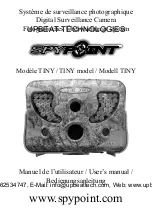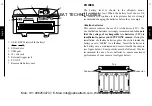Système de surveillance photographique
Digital Surveillance Camera
Fotografisches Überwachungs system
Modèle TINY / TINY model / Modell TINY
Manuel de l’utilisateur / User’s manual /
Bedienungsanleitung
www.spypoint.com
UPBEAT TECHNOLOGIES
Mob: +91 9962534747, E-Mail: info@upbeattech.com, Web: www.upbeattech.com