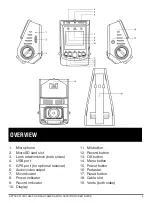What’s in The Box
A118C camera
In-car charging cable
USB data cable
Mounting plate
Cable-cover mount extension
Five cable mount hooks
Extra mounting plate adhesive pad
String and screw
User manual
Requirements
MicroSD card (up to 64GB)
Vehicle with an available cigarette lighter to power the camera
Installation
Make sure the car engine is shut off before installing the A118C. With the camera
off and its darkened display screen facing up, insert a microSD card, gold contacts
pointed up, into the memory card slot. For a quick start, use a memory card with a
capacity of 32GB or less. If you go with a 64GB card, it must be properly formatted.
See “64GB microSD Card Support” on pg. 15 for formatting instructions.
SPYTEC A118C 1080P HD DASH CAMERA WITH CAPACITOR USER GUIDE
2
Note:
Insert and remove the memory card only while the camera is powered off.
Since 1080p is the default video recording resolution, large files are created. Use a
brand-name, high-speed memory card (Class 6 or higher) with a minimum capacity
of 4GB.