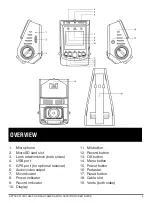Date Stamp
The data stamp is normally superimposed on a corner of the picture, but you can
disable it on recordings going forward.
GPS
The camera using an optional accessory can access the Global Positioning System
for embedding location information in videos and photographs.The tiny receiver plugs
into a dedicated port on the camera. GPS access is turned off by default.
SPYTEC A118C 1080P HD DASH CAMERA WITH CAPACITOR USER GUIDE
8
G-Sensor
The camera has a built-in shock detector called the G-sensor. In the case of a severe
collision, the camera locks the video recorded at the time and displays a lock icon on
the screen. The file is saved to the RO (“Read Only”) directory so that is won’t later
be overwritten by loop recording.
G-sensor sensitivity can be adjusted. The default is middle sensitivity, but you can set
it to high- or low-sensitivity or turn it off entirely.
Tip:
Bumped or not, if you see a noteworthy incident while the camera is recording
that’s a keeper, meaning the video is worth protecting from being erased later during
loop recording, hold down the center button until a yellow triangle appears on screen
indicating that the video currently being recorded will be protected. Upon playing
back the video, a key icon will appear in the upper left corner indicating that the file is
protected and will not be erased automatically like unprotected files.